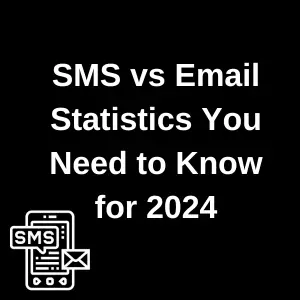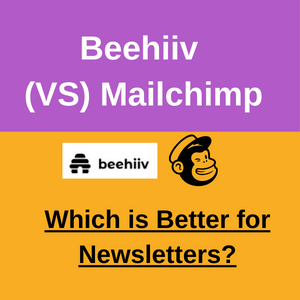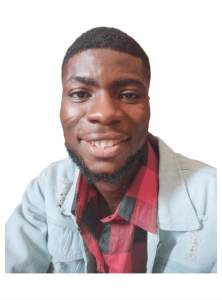Do you want to learn how to build an email list for your blog? Want to know what email marketing tool to use, strategies to grow your list and more? Then you've just arrived at the right place.
Let's face it.
You have to build an email list to keep in touch with your readers, get more traffic, and convert those readers into customers.
I have been doing that since 2018 on my second blog and earning around $500-$1000+ only from recommending affiliate products to them.
The only problem?
It is not easy to start an email list especially if you are a complete beginner who just started writing on his or her blog.
One can get confused on stuff like;
- the best email marketing service to use
- how to grow the list
- what kind of emails to send and more.
But no worries at all.
Everyone has to learn and start from somewhere then work their way to the top.
You've just arrived at the right place at the right time.
In this post today I'm going to show you how to build your blog email list in the easiest way possible so you can start collecting subscribers.
Just before then;
I want to guess you already know what an email list really is;
If not, no worries; you are going to learn everything in this step by step guide.
If you already know what an email list is and just want to know how to setup one, feel free to skip to the setup content.
I'm keeping this very short, so it’s gonna be straight to the point and it’s something you can setup within few minutes following the instructions in this post.
As you can see below is a screenshot of my make money online niche blog and the stats you're seeing is a 30 days one. I got about 1755 email subscribers within 30 days.
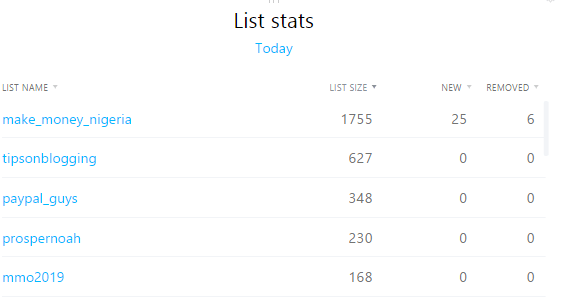
As at the time I took that screenshot, the blog got 25 new subscribers that day.
I email these guys whenever there is a new post on the blog to drive targeted traffic and as well promote some products or affiliate offers to them and make money. This is the email marketing you've been hearing about.
If you own a small business, you have to take email marketing very seriously; according to our B2B email marketing statistics, a whopping 65% of small businesses use email to reach their customers.
Don’t worry.
I know you may only want to build your list to get them notified of latest posts or send some messages from time to time (which is definitely what we call an email newsletter)
I’ll show you that in few minutes;
Why You Need an Email List for Your Blog
Below are a few reasons why you need to start building your list immediately without any delay:
1. Your Traffic is Wasting
Most people who land on your blog may never come back again, once they leave, they may be lost forever.
That’s why you need to get their emails on first arrival so you can always make them come back to read more from your blog.
That’s like converting your traffic from scratch to long term visitors.
If you have their emails, you can always notify them of new posts on the blog, this way, you get what is called repeat website traffic.
2. You sell Products/Services on your Blog
If you sell products on your blog or you plan to launch one soon, then whoever visits your page may never buy in the first day.
That’s how it works with humans at first.
- Maybe their budget is low at that moment
- They want to know more about your product or services, how it works, if you can be trusted etc…
- or they got a call from their boss while trying to purchase any of your products or services.
For example: The Keyword Ranking Beast course is one of my hot selling SEO/Ranking products on this blog.
So you need to bring them back to the page again, and again before they finally make their buying decision.
and that’s why collecting their emails or building your list is very important.
You could offer them discounts, promos etc.
I made a very big mistake, back then when I started blogging and it’s not building my list.
All of the traffic wasted.
Imagine one of your blog posts got viral and you amassed over 30,000 page views in a very short period of time.
What happens the next day, they're all gone.
Most of them don't even remember your blog exists any more.
But what if you had converted like 5,000 of those visitors into email subscribers?
Awesome, innit?
Don’t make the same mistake because that’s the only way to connect with your readers.
If you are starting a new blog, setup your list immediately, so as your traffic is coming in, they are subscribing to your list as well.
I don’t want to waste much of your time so I’d just go straight to exactly how I setup my blog list in few minutes on WordPress.
How to Build an Email List for your Blog in 2024, Step-by-Step
Follow below steps carefully because I don’t just give you a tutorial but show you exactly how I do it for my blogs.
Step 1: Signup for an Email Marketing tool
An email newsletter or marketing tool is what will be used to send mass emails to your hundreds and thousands of subscribers.
Don't be confused;
I can use words like Autoresponder, email marketing tool/platform, email newsletter plaform
They are pretty much almost the same.
The similarities and differences?
Autoresponder is a friendly term affiliate marketers like me use. It is very friendly for sending affiliate emails and platforms that are best for this is Getresponse and Aweber.
Email marketing tool/service is a general term used by majority of people such as those into eCommerce. Popular email marketing tools are Mailchimp and Convertkit
Email newsletter platform is mainly tailored to those who send newsletter emails regularly, and have the option to offer paid newsletter subscriptions to earn money. An example of such newsletter platform is Beehiiv
In summary; let’s say it’s the email marketing service that host or stores all of the emails you get automatically, where all of the emails go, where you create your list, send them messages etc.
There are a lot of email autoresponders and newsletter platforms like Getresponse, Aweber, Beehiiv etc but if you are a beginner or with low budget you may want to check out Mailrelay, you can send up to 75,000 free emails per month and it doesn’t end in the first month, it’s forever.
and it’s free up to 15,000 subscribers.
That’s a very unique feature.
It’s great for mass mailing your blog subscribers; keeping in touch with them, providing great value, recommending products to them and making money.
How to Choose the best email list building platform for your blog
Choosing the best email marketing platform for your blog depends solely on your budget and needs but here's what I've found out from my years of email marketing and list building
- Majority of bloggers choose Convertkit as their email service. It also comes with a free plan where you can email up to 1,000 subscribers
- Getresponse or Aweber is the best fit if you plan to not only send emails about your latest posts but also promote affiliate offers to the list
- If you don't have a blog yet, but plan to build newsletter and also make money from it, Beehiiv is your best bet. If you want to know about the platform, then read my beehiiv review
Step 2: Create the List to collect subscribers
In your favorite autoresponder or email marketing platform or whatever you decide to use, you will need to create a new list, give it a name.
Depending on the email platform you’re using, there should be a step by step tutorial for you to follow.
Creating your list is probably the easiest thing to do once you're in your email marketing tool's dashboard.
You can have many lists too.
For example; I have a list called “make money online” and this is the general list where whoever reads my blog article get subscribed to.
You can setup another list later where you move active email list subscribers into. This list can be called something like “active subscribers”
You can create another list that says “product and service buyers” this obviously consists of subscribers who have bought your product or service.
For my make make money online blog's email list, I have a list of buyers.
I also have a list of those who just joined, and so on.
Best practices for creating your list
Here are some very important things to keep in mind when creating lists.
- Ensure you segment your subscribers
- Use automations or email sequences: These kind of emails go automatically to your subscribers when they've signed up to your list and it keeps them engaged. You will also be able to follow the stats to segment your list into different categories.
Step 3: Growing Your Email List
What is the use of creating an email list that have no subscribers?
The next thing you want to do is grow your email list using different strategies I'll show you.
Here are some great ways to grow your new list.
1. Use Popups
You can use a plugin like Icegram to display popups whenever a visitor comes to your site, they’ll signup and get added to your list automatically.
Also ensure you only display this popup when they are about to leave. It is a very effective strategy to ensure you only show popups when visitors are done enjoying your content.
It is called, Exit intent.
When visitors are done consuming your blog articles and are ready to leave, they would definitely want to click the close button in the browser. This is when your popup should appear.
Icegram has this feature in their tool.
So display popups and also make sure you're offering something valulable in exchange for their email. Examples are freebies like eBooks, Templates, and more. What you offer as a freebie depends on your niche.
In my make money online niche, I offered a free eBook on how to make money online.
Just get creative and offer something your readers will find valuable enough to give you their email.
Hubspot uses popup perfectly to build email list on their blog as seen below;

2. In-post subscription forms
Embed forms in your articles.
When readers are scrolling, they'll see a form embedded in your content and signup if they are interested.
Neil Patel is who I learned about this form of list building on the blog from.
In his articles he embeds form while you read, as seen below;

This is another powerful way to collect emails.
3. Display Form in Strategic places
There are different places to put your form such as footer, homepage, after a reader comments on your article and you redirect them to a “thank you for commenting” page.
Another place to embed your form is after article.
That's it for growing your email list.
Step 3: Get More Traffic
The next thing you want to focus on is getting traffic to your blog.
You can use different sources like Facebook, SEO, and others.
If you have a large following on Facebook, you can create valuable content and drop a link for your friends and followers to subscribe to your email list for more.
SEO is another very powerful method to get traffic and grow your blog email list.
Here is how it works;
- You find low competition easy to rank keywords that your audience are searching for on Google. I use Semrush magic tool always for this and you can get a 7 days free trial
- Once you've researched keywords to use, the next thing you want to do is create SEO friendly content
- Index your content
- and lastly, when you rank on page one you can start getting free organic traffic
When this traffic starts coming, your list gets built automatically because everything is in place already such as your email forms and embeds.
As you may already know, what I use mainly to drive traffic to my blogs is SEO.
The more traffic, the more subscribers and more revenue generation from your blog.
If you want other ways to drive traffic aside social media and SEO, You can download my eBook for free on how I drove 4,175 visitors to this blog in just a day.
Hope it helps you.
Let's see some tips for effective email list building from your blog.
Effective Blog Email List Building Tips
There are things you need to do if you want to effectively setup your email list, grow it and monetize to its full potential.
let me share some of the them with you.
1. Keep growing your traffic
It's obvious, you have to keep getting traffic to increase your subscribers list. When you stop driving traffic, then the lists doesn't grow too. This is why I recommend SEO because the more SEO optimized content you have, the more Google ranks your articles and the more traffic you get.
And the thing with Google is you get evergreen traffic which grows forever.
So keep doing whatever you're doing to grow your list such as SEO, social media, blog commenting, actively engaging in blogging communities like Reddit, etc.
2. Use Automation
Many email marketing tools offer automation.
You need to automatically send emails to your subscribers to keep them engaged and active so they don't forget you when you send a newsletter.
You can create a series of emails that go to new subscribers; For example, in my niche I could create something like a 7-days or 21-days SEO training.
You can also create like 5-7 emails that will go once every two days to welcome your subscribers, let them know about your products or services, or just to educate them.
This is all to create an engaging subscribers base.
They will love you for it.
3. Use Triggers and Segments
Trigger is something you setup to happen when your subscribers do something.
For example; you can set a trigger like “when a particular subscriber completes your 7 days email nurturing sequence, they should get added to an “active subscribers” list.
Stuff like that.
If you setup triggers and segment your subscribers you will be able to properly differentiate between who is active and who is not.
In the future you can email those active ones. Its as simple as that.
You will learn more as time goes on and you grow your list.
4. Email regularly
I discussed the importance of this before.
You don't want your readers to forget you, because they will start to unsubscribe when they see your new emails.
If you've sent only one email in the past 30 days, it's hard for subscribers to notice you so when they suddenly get a new email they thing you are a spammer.
So they will mark your email as spam and you will lose subscribers.
Stay in touch regularly.
This is why you should take good advantage of automation.
FAQS on Building An Email List for Your Blog
Here are some frequently asked questions from those looking to building and growing their email list on their blogs. I've answered everything in full detail.
How do I create a mailing list for my blog?
To create a mailing list for your blog, follow these steps:
Step 1: Signup for an email marketing tool like Convertkit, Getresponse, Aweber, or Beehiiv.
Step 2: Create a new list in your email marketing platform.
Use strategies such as popups, in-post subscription forms, and strategic placement to grow your email list
Step 3: Drive traffic to your blog using channels like social media, SEO, and blogging communities such as Reddit.
How do I set up an email for my blog?
Setting up an email for your blog involves:
1. Choosing an email service providerthat suits your needs and budget.
2. Creating a new list within the email marketing platform.
3. Taking advantage of subscription forms on your blog to collect email addresses.
4. Driving traffic to your blog to enable visitors to subscribe to your email list.
How do I create my own email list?
To create your own email list:
1. Sign up for an email marketing service like Convertkit, Getresponse, Aweber, or Beehiiv.
2. Create a new list within the email marketing platform and give it a name.
3. Implement strategies to attract subscribers, such as using popups, subscription forms, and offering real value.
4. Lastly, continuously drive traffic to your blog to grow your email list organically
How do I promote my blog through email?
Promoting your blog through email involves:
1. Sending regular newsletters to your email subscribers to engage them
2. Providing valuable content in your emails, such as latest blog post updates, offers, and general information in your niche.
3. Using automation features to send targeted emails based on subscriber behavior.
4. Segmenting your email list
5. Consistently driving traffic to your blog to increase your email subscribers list
Final Thoughts
An email list is very important; it’s something you want to create and start building as early as possible for your blog.
When they opt in to your list, follow them up by providing real value.
Recommend products that will help them and you’ll make money in the long run.
That concludes my step-by-step tutorial on how to build an email list for your blog.
So are you going to create your email list right away? What traffic source would you use to grow your audience? have any questions? Please let me know in the comments section.
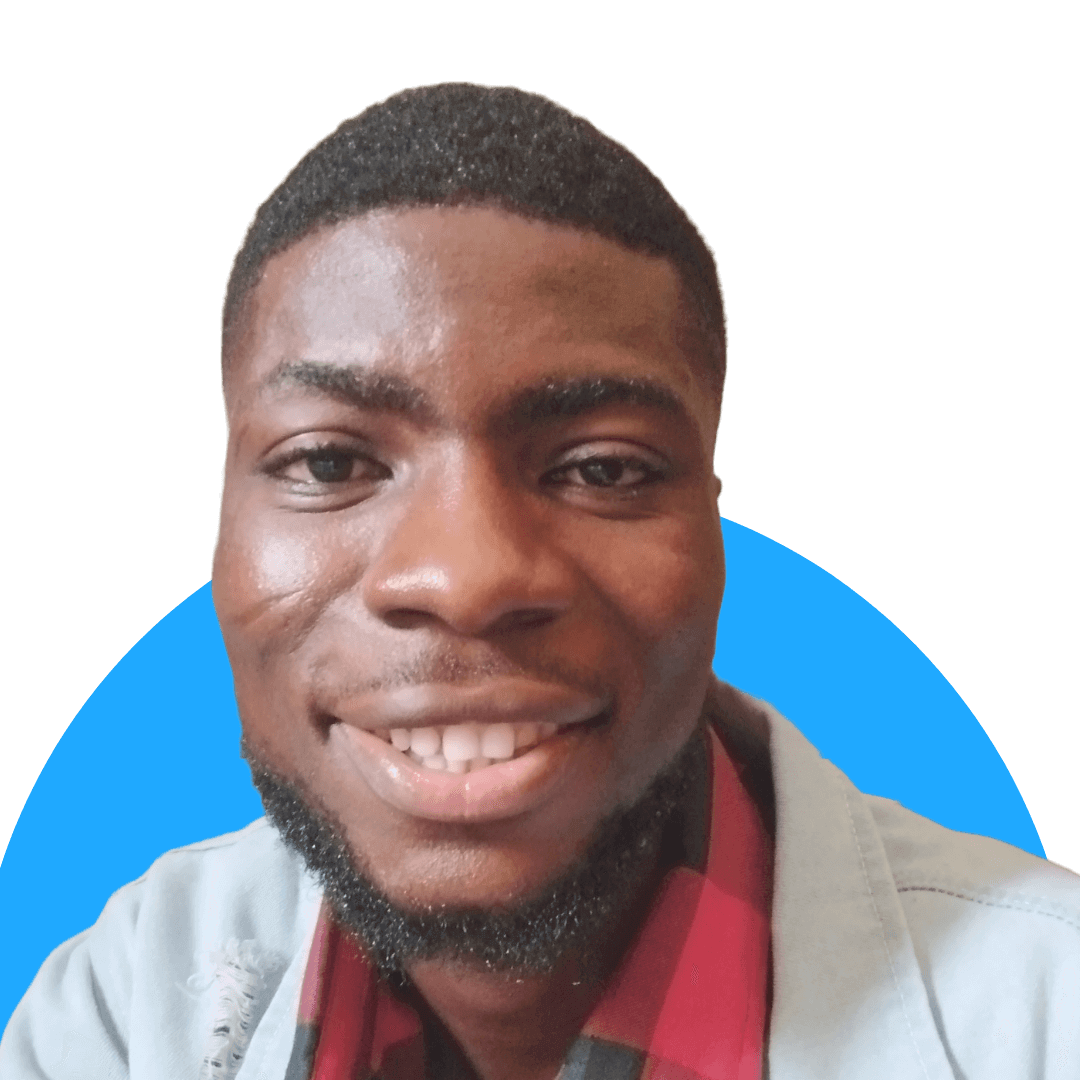
Prosper Noah is the Brain behind TipsonBlogging. A full-time Blogger & SEO Expert. His tips has helped a lot of people Start and Manage their own Blogs.