Shortlyai is the real deal right now when it comes to online content creation.
This is one of the best AI writing tools in the world right now to help you create unlimited contents be it blog posts/articles, social media posts, and pretty much anything that has to do with content creation.
With this tool you no longer need to waste a lot of time coming brainstorming ideas, wasting precious time writing articles manually.
Writer's block has become a thing of the past.
They've got a free trial package for you if you want to try out the tool
>>> Activate ShortlyAI Free Trial Now
As for those who are still new to what this tool is all about, let me quickly show you, and explain what it's all about + a short tutorial on how to use it for maximum effect.
What is ShortlyAI?
ShortlyAI is an ai writing assistant that will help you deal with writer's block totally and generate a lot of high quality content for your online business.
Just name it; Articles/blog posts, social media contents, ads, email copies sand so much more.
It's pretty much simple to use, just chose a template and give the artificial intelligence what to write about, and within few minutes you get your high quality contents.
I've seen people create new blogs/websites, make use of an ai content writer to generate 1000+ word unique articles in a matter of minutes and fill it up.
I know you want to learn more about this
Well, I'm going to show you right here on the post how to get started with this tool;
- How to setup your shortlyai free trial account
- Some cool benefits and features you'll love
- A few tips on how to make really good use of the software
ShortlyAI Free Trial 2024: Step-by-Step How to Activate your Free ShortlyAI Trial Account in Minutes
If you are complete beginner, just follow the below step-by-step instructions to setup your free trial account of shortlyai and start generating contents as soon as possible.
Step 1: Click here to the shortlyai website and make sure you enter your correct email address then hit “Try it Now”
This will automatically give you instant access to the free trial
You see? No credit card required because they are so confident that you'll fall in love with the tool.
Now you'll be take to another page where you have to enter your details like full name, setup password and stuff..
Now you don't need me to tell you what to do there right? Lol
Obviously, you need to enter those details in order to get your free account created and access to your dashboard
Here's what the page looks like:
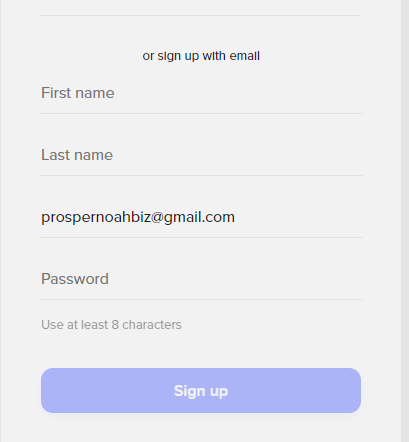
It's really as simple as that and boom!
Your brand new free trial account has been created.
You'll be official welcomed to the dashboard as seen below along with some tips to help you get started with shortlyai
If I were you, I'd skip those tips so I can be taken straight to my dashboard.
I've got no f*king time to waste.
Time is money.
Jus take me to my dashboard please, haha.
So yup!
When you skip all of those, you'll be taken to your shortlyai dashboard where you're asked to chose either “to write a blog post or a story”
Chose the first “Article/blog”
That option is all you need to start generating your killer unique contents.
Now you're well on your way to generating contents but take note that the free trial allows you 4 free uses daily, you'll have to go for the premium plan that costs around $65/mo if you want to get unlimited credits and use the tool without limits.
Below is a helpful video tutorial on how to create contents fast with shortlyai
Let's go ahead and show you some powerful features of this software
ShortlyAI features
- Create unique blog articles in minutes
- Auto-Generate unique contents
- If you're in for stories, you can do that with shortlyai (could as well turn you into a story teller lol)
- Create Unlimited Contents
Get started now.
>> Click Here to Activate Your Free Shortlyai Trial Account
ShortlyAI Cost
How much is shortlyai?
They've got 2 really affordable pricing plans to help you take writing to the next level and with this premium packages you have no limits.
They are pretty much the same but you'll be saving money with the latter.
Monthly Plan – $79 Per Month
This is the plan where you have to pay every month and it gives you access to all of the tools and unlimited credits to create as much as you want.
This is good if you're just starting out but you'll save money if you go for the annual plan.
You should also be fast if you're going for any of the packages as price may increase soon.
The plan was $39 per month, it's now $79 per month and if you're not fast enough the price could increase again and you may end up paying even more.
Annual Plan – $65 Per Month
Great bargain right?
Anyone would definitely go for this one so they can save money.
Say you pay every month for 12 months in the monthly plan, you'll end up paying $948 but if you optin for the annual plan, you pay $780
You save 168 bucks.
Definitely this one's ideal.
What are you still waiting for?
>>> Get Started with ShortlyAI for Free
Best Alternatives to ShortlyAi
While shortly ai writing assistant is one of the best out there, it's not the only one.
Another really good ai writer I would recommend is Jasper
An even better one.
Ooops! actually shortlyai has been acquired by Jasper AI
This is one you want to try out.
With Jasper you will be able to:
- write long articles/blog posts
- stories
- social media posts
- ads
- product reviews
- email copies
- Amazon reviews
- Lots more.
This is awesome!
You can try Jasper for 5 days, Get free 10,000 credits to use.
How Much is Jasper AI?
Jasper costs:
$29/Mo for Starter Plan which gives you access to over 50+ templates you can use for generating contents in any category
$59/Mo for BossMode which is the most popular plan that gives you access to over 50+ templates + access to jasper commands, plagiarism checker etc.
Hot Tip: The best way to save money on these plans is to go annual plan, you'll be able to save up to 16%.
Another tool you want to take a look at is copy AI
It's one of the best AI writing assistants out there and you can even get a coupon code to save up to 40% off first year subscription.
Read Other helpful articles:
FAQs
Below are frequently asked questions by readers who are looking to try the shortly ai writing tool
Can I use ShortlyAI for free?
Does ShortlyAI cost money?
What is similar to ShortlyAI?
Does ShortlyAI plagiarize?
Ai assistants like shortlyai are not immune to plagiarism so there is a possibility. However you can use tools such as grammarly and copyscape to check your content before publishing.
Conclusion on Shortlyai free trial
With the help of Artificial Intelligence, one can now easily create lots of content in a very short period of time without stress.
and this is where ai writing assistant like shortlyai come into play. Get a free trial account, use it and if you like it opt in for the premium to create unlimited contents.
You can easily generate contents for your blogs/sites and without lifting much of a finger.
The more time you spend with the tool, the more you get to understand how to properly use it to come up with really great contents.
Have you activated your own shortlyai free trial account yet and used it?
Feel free to let me know in the comments how it goes for you.
Prosper Noah is the brain behind TipsonBlogging. A full-time blogger & SEO expert. His tips has helped a lot of people start their own blogs, grow it and make money.
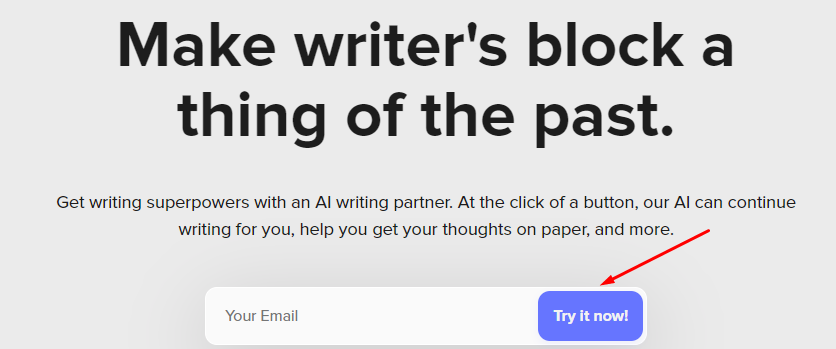
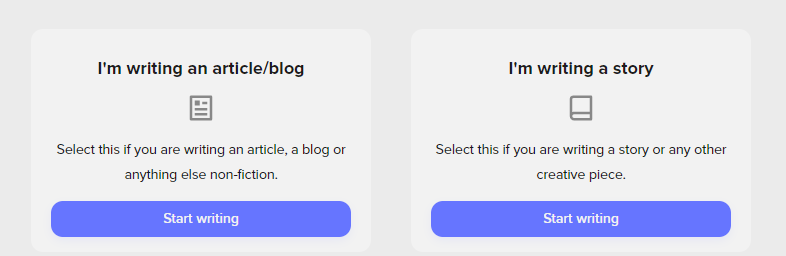
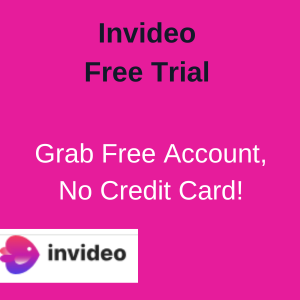

Hey Prosper, I appreciate your effort for sharing this software with us. I just registered on the site but my question is this,
The contents created by this software are the unique and readable by human being?
Yes very well!
Try it and see for yourself
Hey, thanks for this piece but I will like to ask a question, now that google says they’ll start ranking sites whose contents are written by humans for humans, do you think it’s going to affect people using AI to generate contents?