Are you on a hunt for Originality ai free trial? Want to try one of the best (if not the best) AI content detectors in the market? Then you’ve just arrived at the right place at the right time.
There’s good news and bad news;
The good news:
OriginalityAI rarely state it on their homepage but they have a free trial that gives you 50 free credits. As seen below;
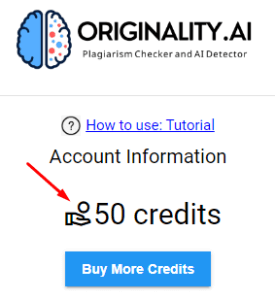
The bad news:
You won’t be able to check a lot of content for AI and plagiarism because you get only 50 credits.
However it will help you decide if the tool is worth paying for.
Are you fine with getting free 50 credits for testing purpose? Cool.
So how can you activate the Originality.ai free trial?
It’s easy. Simply Install their chrome extension and you automatically get 50 credits to use for AI detection.
Quick note: We get a small commission when you buy OriginalityAI through our affiliate link at no additional cost to you. Thank you for your support!
Click here to try Originality.ai for Free via Chrome extension
or use the button link below;
Need more details on this free trial account such as it’s limits and other stuff? Then keep reading.
In this article we’ll expand more on;
- How to get free 50 credits for testing Originality.ai step-by-step
- Features and benefits of this tool
- Pricing and more
We’ll also do a live AI content checking with examples to confirm if it is accurate.
Sounds cool?
Without wasting time let’s jump to it.
How to Activate Originality AI Free Trial in 2026
In order to do this you have to download the originality ai chrome extension which gives you access to 50 credits.
Follow the below step by step instructions to activate the free trial and start detecting AI generated content immediately.
Step 1: Visit this special link and it will take you directly to the OriginalityAI chrome extension page. It looks something like this image below;
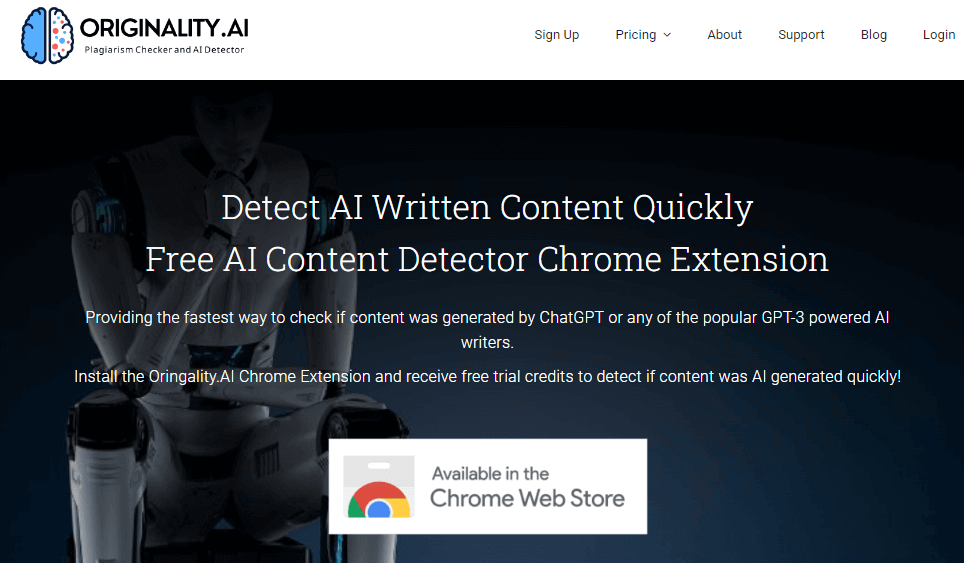
As seen above, they let you get free trial to test if the tool is worth it. If you are happy with the results you get, there is option to buy more credits.
Step 2: This step is quite obvious. Click on the “Available in the Chrome Web Store” button. This will redirect you to the chrome extension page where you can install it. As seen below:
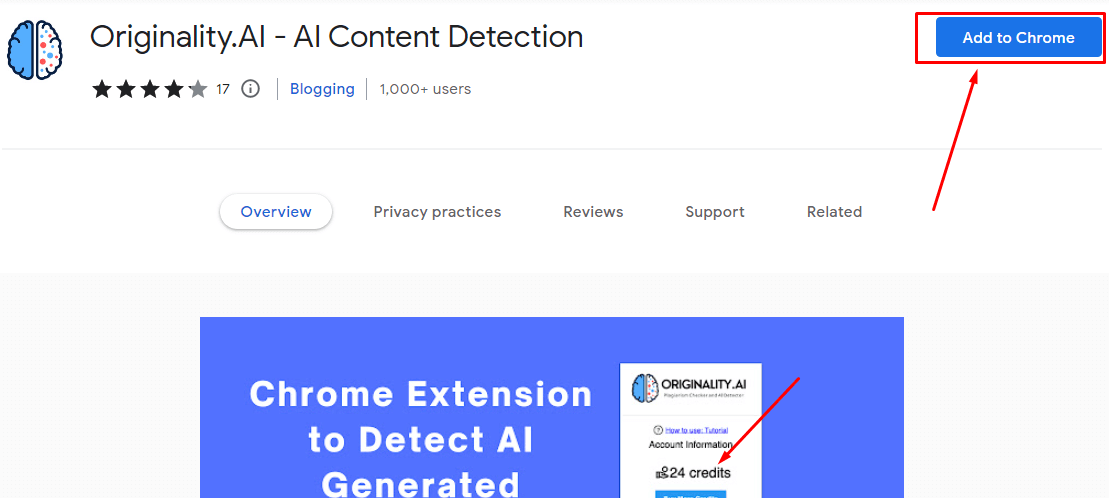
You see the above screenshot? You will get 24 credits they say, but it was actually 50 credits the last time we tried it.
Click on the Add to Chrome button and it should install on your chrome.
Step 3: Click on the Originality.ai logo from your extensions. You should be able to sign up for free account.
Here’s how it looks like.
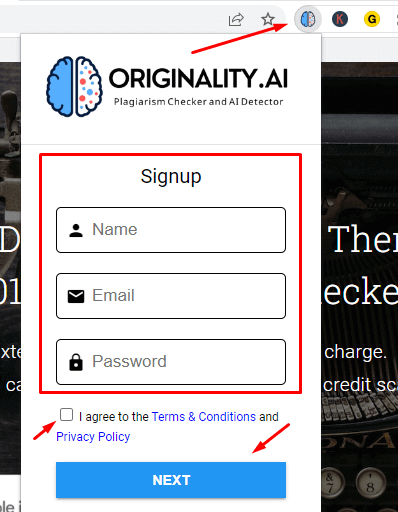
Enter your correct details such as name, email and a password you can remember. Agree to terms and conditions and hit NEXT.
and boooom, you’ll instantly get 50 credits.
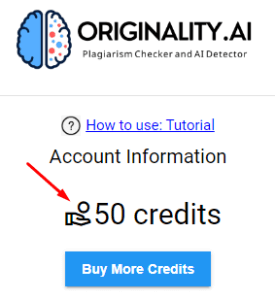
That’s it. You’ve just activated your originality.ai free account.
You can now go ahead to enjoy it.
Wondering how to use the chrome extension?
Here’s how;
- Highlight a particular page or copy whose content you want to detect for AI and plagiarism
- Right click on it
- Click “Scan with OriginalityAI checker”
Looks like this.
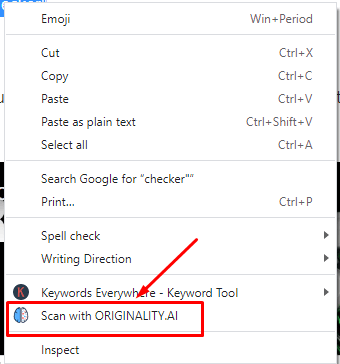
Let’s assume you want to check an article in Google Docs for AI, all you have to do is select and right click that content.
Hit scan with Originality and you’ll get your results right away.
That’s pretty much it.
Let’s try to scan an article written by ChatGPT and see the outcome that OriginalityAI gives us.
We’ll tell ChatGPT to create a short article on the topic “Top 5 Ways to Lose Weight”
The content ChatGPT generated for us:
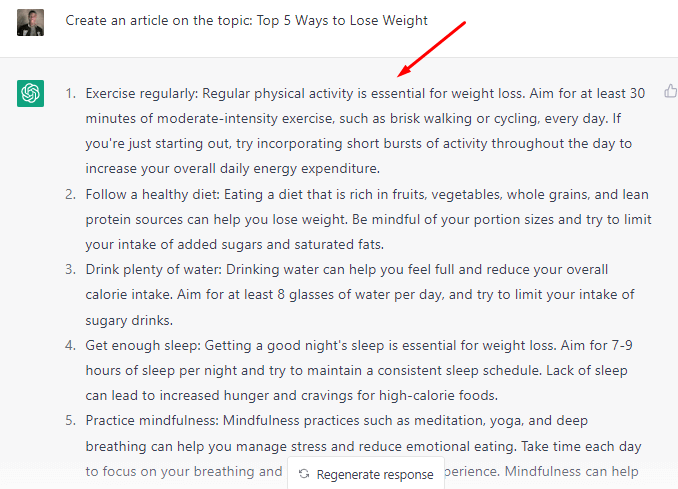
Now we’ll highlight everything and scan it.
The result after scanning with Originality.ai:
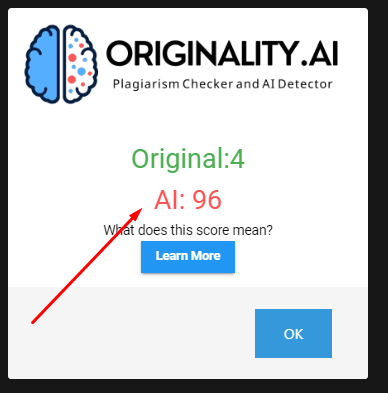
As you can see, AI content detected is 96%
This shows the content was written using an AI tool.
Easy-peasy!
Now let’s do another try.
We’ll copy a section of this content you’re currently reading right now to detect if it’s original or AI.
Of course, it’s original content but let’s see what Originality.ai gives us.
The content we want to scan:
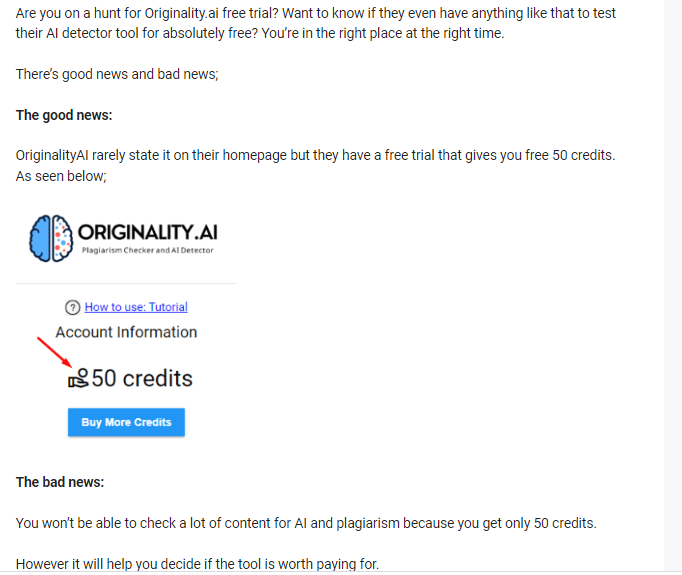
The result from Originality checker after scanning:
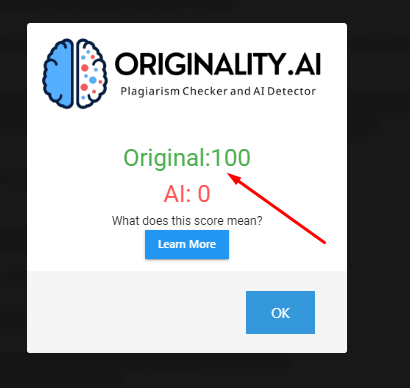
The accuracy is out of this world.
So what are you still waiting for? Click the button link below to try Originality.ai free trial
Limits of the Originality AI trial Account
Since this is free account there are some things you can’t do and they include the following:
- You can’t check content for plagiarism: This feature shows you if the content was copied. You’ll also be able to see the URL of the website that was plagiarized
- No full website scanning: You will not be able to scan a full website for AI content and plagiarism. This is a feature that helps if you are looking to scan a website to detect if the content was written using AI writing tools.
- You can’t add team members
If you want to be able to enjoy all of this, then you have to buy credits and login via the website.
Features of Originality Checker
What features and benefits come with this powerful AI content detector? Let’s check and explain everything for you to understand better.
Originality.ai provides important tools for successfully detecting content written by AI writing assistants such as ChatGPT, JasperAI, Writecream, etc.
They include the following;
1. AI Content Scan
This section allows you to paste content from any place or upload your document in Docs. It also gives you the option to scan only for AI or for Plagiarism.
You can do both but it uses more credits.
To use this is easy.
- Copy the content, could be a blog post or an essay, etc.;
- Paste in the content scanner box.
- Select if you want to scan for AI and Plagiarism or only AI
- Hit “Scan now” button.
In seconds, it will return the results.
You’ll see a percentage of how much content is AI and original.
If the content was copied, Originality.ai will display the page URL for you too.
2. Full Website Scan
Just as the name sounds, you can scan a whole website for AI and Plagiarism. You can scan up to 1,000 pages on the website.
This one uses a lot of credit.
It helps if you buy websites and want to confirm if the posts were written using an article generator.
3. AI Plagiarism Checker
This is another very important feature by the Originality AI team. After scanning your content and determining the amount of AI content you can also check for plagiarism.
This is very helpful to know if the article has been written elsewhere on the internet and so it helps you avoid duplicate content that harms your SEO rankings.
After scanning your content for plagiarism if there is any, it will deliver a detailed reporting with the URLS, quotes, etc. where it was plagiarized.
Super helpful too for bloggers who prioritize SEO. We all know duplicate content doesn’t rank.
4. AI Fact Checking
Included with AI checking and plagiarism, OriginalityAI also has a fact checker.
Let’s be real, it’s the age of artificial intelligence and many AI writing tools could create content and add statements or quotes that aren’t true. This leads to misinformation and definitely loss of credibility.
This is why the OriginalityAI fact checker tool is handy.
It fact checks your content real time and ensures everything is correct.
5. Readability Checker
This is another key feature from Originality.ai
With this, you are guaranteed content that is clear and “READABLE” to your audience.
When your content is clear, you can expect better engagement.
It’s a nice tool to have in your content creation arsenal.
6. Chrome Extension
One of the main reasons why chrome extensions exist is to make life easier for people. OriginalityAI has made sure AI content is easy and fast by creating a chrome extension.
At the click of a button you can now detect AI content.
Originality AI Pricing
Originality AI comes with three pricing plans and they include:
- Pay as you go
- Pro
- Enterprise
Lets expand on these plans so you can know which one to choose when buying a subscription.
1. Pay As You Go Plan
The first pricing plan from Originality AI which costs a $30 one-time price and gives you access to the following things:
- 3,000 credits (1 credit scans 100 words for AI checking and plagiarism and 10 words for fact checking)
- AI scan
- Plagiarism scan
- Readability scan
- 30-day scan history
- Shareable reports
- Standard support
This 3,000 credits expire in 2 years.
This is a good plan because it’s one-time but you won’t get to enjoy the complete features offered by Originality.ai
2. Pro Plan
Pro plan costs $14.95 per month ($12.45/mo when paid yearly)
It gives you access to the following things:
- 2,000 credits
- All features in Pay-As-You-Go Plan
- Automated fact checker
- File upload
- API
- Full site scans
- Scan from URL
- Team management
- Tag scans
- 30 day scan history
- Access to future feature updates
This is the perfect plan if you plan to take AI content detection to the next level. It is what we recommend because you can get access to everything you need for your business.
3. Enterprise Plan
This is the most expensive plan from Originality AI and it costs $179 per month ($136.58/mo when paid yearly).
It gives you access to everything in pro plan and additional things below:
- 15,000 credits monthly
- Priority support
- 365 day scan history
- API
You can buy additional credits from $0.01/credit as usual.
Why Use Originality.ai for AI Content Detection in 2026?
What are the benefits when you actually use Originality AI checker tool?
Here are the top benefits.
1. Produce Original Content
If you are looking to create only original content then it helps to have an AI content detector such as Originality.ai
It not only checks for AI content but also has a plagiarism tool that detects if content was copied or not.
With this you’re sure all the content you’re publishing is free from plagiarism and written by a human.
2. Save Money
Until now, businesses have been wasting a lot of money hiring writers.
The problem is that most of these writers do not actually deliver what you paid for. They go ahead to use AI writing tools and come up with garbage content that may never rank on Google or get hit by an update later.
In the end you end up only wasting your money.
With OriginalityAI you can now save money and find out if content was written using an AI tool.
When you discover this, you can terminate your contract with that writer and save yourself the stress and future damage.
3. Team function for unlimited content
OriginalityAI comes with a feature that allows you add unlimited team members to help with AI content detection.
Now you can create content on a large scale while you work on other important aspects of your business.
Invite members and they will be able to check content for plagiarism and AI
You definitely save a lot of time.
FAQs on Originality AI Free Account
Here are frequently asked questions around the Originality AI content detector tool free account. We’ve answered everything in full detail and hope it helps you understand more.
Can we use Originality AI for free?
Yes, you can use Originality AI completely free via the Chrome Extension. All you have to do is go to the Originality.ai website’s chrome extension page and download the extension. Finally signup and start using it for free
How to get free credits Originality AI?
To get free credits in your Originality AI account you need to download the chrome extension and sign up for an account
How to use Originality AI for free?
Follow the steps below to start using Originality AI for free.
Step 1. Go to the Originality AI chrome extension page, you can follow the link here.
Step 2: Download the chrome extension
Step 3: Signup for a free account
That’s it. You can get 50 credits to use
Do you have to pay for originality AI?
No, not necessarily. You can download the chrome extension which gives you free 50 credits to check small AI content. If you need to check more content for AI detection then you have to commit to a paid plan.
Does Originality AI have a free version?
No, but you can use it for completely free with limited texts. Just go to the website and paste your content and check for AI or readability.
Conclusion on Originality.ai Trial Account
Let’s be honest with ourselves. There is nothing absolutely wrong with using AI writing tools for content creation however there should be a limit.
“Everybody wants to create content with AI but no one wants to read them”
AI content writing tools should only serve as assistants not necessarily replace us.
This is why AI detectors like OriginalityAI are on the rise.
If you want to try the tool for free before committing to a paid plan you’ve arrived at the right place.
Go ahead, try the tool and if you like it you can purchase some credits.
Are you going to activate the Originality.ai free trial right away? Do you have any questions? Please let us know in the comment section.
Hello there, I’m Prosper Noah, a blogger turned full fledged data-driven digital marketer with more than 8 years in the content marketing game. My team and I will help you drive more traffic and skyrocket your sales

very informative articles or reviews at this time.