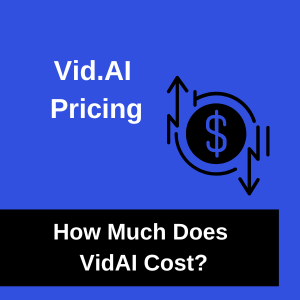Are you on a hunt for AI animation tools to help you create animation to promote your products and services? Want a curated list of the best ones along with their key features and benefits as well as pricing? Then you’ve landed in the right place.
No doubt, artificial intelligence has definitely improved the world. This includes the area of business.
We now have tools that can 10x faster our work so that we can concentrate on other important stuff.
Talk about AI writing tools and others.
How about AI generated animation? Yes, you can generate high quality animation using AI too.
Who wants to waste precious time these days using a graphics editor such as Adobe photoshop when AI is on the rise?
Not me.
In a matter of minutes an AI animation generator will do the work for you instead.
Truth is there are a lot of tools that use machine learning to create animation. We can go ahead and list over 100 of them but that’s not what you’re looking for is it?
You want something that will give you a high quality output. One that is perfect to promote your products and services.
Something you can actually use without having any video editing skills and experience.
We care a lot about our readers and that is why we take a lot of time to make research that will help them in their marketing.
In this article we are going to list the BEST 5 AI animation software and tools for you. You can use these tools to create perfect animation videos to promote your product or service.
We’ll also cover:
- Their features and benefits
- Pricing and much more
You’ll have the list first. Then we will go ahead to expand on the features of each of them so you can understand better and pick the one you like.
Sounds like a plan?
Want to get started right away without wasting time? Then lets jump to it
[stextbox id=’black’]
Top Picks
(1) Renderforest (Highly Recommended)
Try For Free (no credit card required)
(2) Animaker (Best Alternative)
[/stextbox]
Table of Contents
5 Best AI Animation Tools for 2025
1. RenderForest
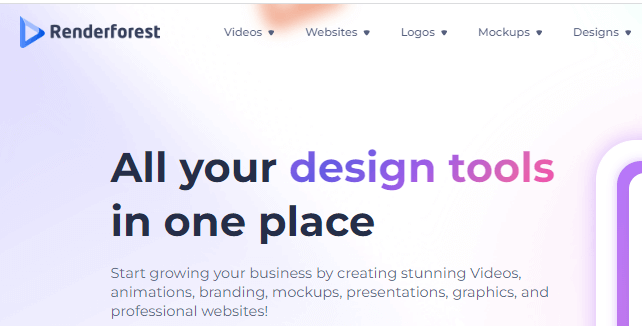
Renderforest is an all-in-one video animation software. You can use it to create professional videos, cartoons and much more. It comes with over 500+ pre-made animation templates and scenes to chose from.
This ai animation app has the highest rating on popular rating platforms. This includes Trustpilot and G2, more than any other animation generator.
It comes with different styles and you can use it to create;
- Explainer videos
- Trendy explainers
- Whiteboard
- Business presentation
- Infographics and much more
To make an animation on Renderforest is very easy and fast.
Here’s how;
- Select the templates you want for animation (2D or 3D)
- Customize and edit to your taste
- Finally, export your video
and that’s it.
Pretty much simple and fast.
looking for an artificial intelligence animation maker to create animation for your business? Renderforest is a perfect fit.
Aside animation, you can also use it to create all the following
- Beautiful logos
- Mockups
- Professional videos and
- Graphics in general.
So what are the features that come with this powerful animation generator?
Let’s see.
Features of Renderforest
Renderforest comes with the following features that make it one of the best AI animation generator for graphics design
- Design logos, animation, mock ups, websites and professional videos
- Up to 50GB storage to create videos
- Access to over 5m+ templates, scenes, mockups and presets
- 1 website
- Dedicated account manager
- 4K quality videos
How much does Renderforest?
Renderforest Pricing
Renderforest offers four pricing plans and packages and they include the following
- Free
- Lite
- Pro
- Business
Let’s expand on the pricing plans and what features and limits come with them.
1. Free
The first plan from Renderforest. It lets you try the software for free before committing to a paid plan.
With the free plan you can create presentations, branding and graphics. You’ll also get access to the following features.
- 500MB storage
- Create HD720 videos
- Access to thousands of templates, presets and scenes
- Few stock footage and images
- Create PNG logos
2. Lite Plan
This plan is the cheapest and costs $16.99 per month ($9.99 if you pay annually). With this plan you can create promotional explainer videos, graphics and powerful presentation.
Lite gives you access to the following features and limits.
- Access to 10GB storage
- Create unlimited HD720 videos
- Get 1 premium website on your domain
- Access to 1M+ templates, scenes, mockups and presets
- Access to over 100k stock footage, photos and music
- Access to create both SVG and PNG logos
3. Pro plan
This is a very good plan from Renderforest if you’re looking to create high quality videos and outstanding designs.
The pricing starts from $29.99 per month ($15.99 per month if you go for annual plan)
It’s the most popular plan. Pro plan gives you access to everything in the lite plan as well as the features and limits below;
- Create unlimited HD1080
- Access to 30GB storage
- Over 5M+ music, photos and music
4. Business Plan
This is the most expensive pricing package from Renderforest and is suitable for agencies and teams.
It costs $29.99/mo per seat ($15.99 per month if you are paying yearly).
If you are a business that is looking to create unlimited high quality videos this is the perfect plan.
Business gives you everything in the pro plan plus you get access to the following amazing features and limits.
- 50GB storage
- Create unlimited 4k videos
- 1 premium website on your domain
- Dedicated account manager
- High priority support
- Team management
- Custom watermark
2. Animaker
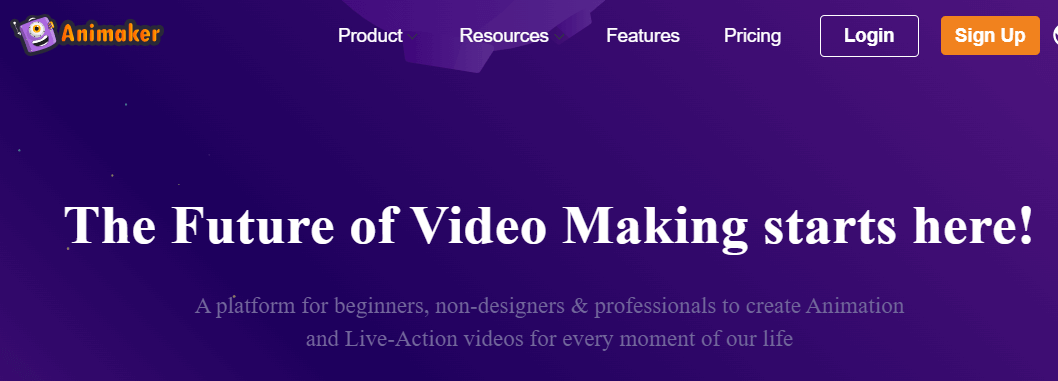
Animaker is a D-I-Y animation video software. It lets you create animation to promote your product and service.
Launched in 2014, it comes with lots of pre-built templates and character animator you can choose from.
It is currently one of the best AI tools for animation in the market.
Animaker has the second highest customer rating on popular rating platforms after Renderforest.
So what features does this software come with?
Take a look.
Features of Animaker
Animaker comes with the following powerful features which makes it the best AI animation software.
- Access to video creation suite
- Character builder
- Over 20+ facial expressions
- Add voice-overs to characters
- Over 100m+ stock assets
- Pre-built templates
- 4k quality videos
So, how much does Animaker cost?
Animaker Pricing
Animaker offers free and four pricing packages and they include;
- Free
- Basic
- Starter
- Pro
- Enterprise
Let’s expand on these pricing plans and what they include
1. Free Plan
Want to try this AI animation software free? The Animaker free plan let’s you create watermarked animation.
Free comes with the following features and limits
- 5 downloads per month (with watermarks)
- 10 gif downloads per month
- Create animation outros
- Access to HD quality videos
- 3 premium tracks per month
- Upload your own files up to 2Gb
2. Basic Plan
The basic plan from Animaker costs $20 per month ($10 per month if paid yearly). It gives you access to the following features and limits.
- Video editor
- Kids characters
- 5 minutes video length
- Create watermark-free videos
- 5 premium downloads per month
- Create HD quality videos
- 5 customer characters per month
- Access to 2gb storage
- 15 gif downloads per month
- 6 premium track credits per month
- Live animation mix
- $20 per extra download
- Background removal
- Stickerify Tool
- upload files up to 2gb storage
3. Starter Plan
The starter plan from Animaker costs $35 per month ($19/mo if you go for annual plan). It gives you access to the following features:
- Video editor
- Up to 15mins+ video length
- 10 premium downloads per month
- Full quality HD videos
- You can build 15 custom characters per month
- 10GB upload storage
- 30 gif downloads per month
- 15 premium track credits
- $15 per extra download
- Animaker lite
- Resize video automatically
- Commercial rights
- Background removal
- Stickerify tool
- Create Kids characters
4. Pro Plan
This plan is the most popular from Animaker. It lets you create the super high quality animation videos.
Pro pricing costs $79 per month ($49 per month if you go for annual package). Pro gives you access to everything in starter and following things
- Up to 30minutes+ video lenghth
- 30 premium downloads monthly
- 2k quality videos
- Build 30 customer characters monthly
- 100GB storage
- 30 premium track credits per month
- $10 per extra download
- Use custom fonts
- Multiple format downloads
- Version history
5. Enterprise Plan
If you are looking to create unlimited animation videos for your business, this is a perfect fit. It comes with the highest quality output.
For pricing you have to contact the support.
Enterprise plan comes with everything in pro and the following amazing features;
- Unlimited video downloads
- Unlimited gif downloads
- 4k quality videos
- 60+ premium track credits
- No charges for extra downloads
- Resell rights
- Whitelabelled app
- Rendering
- Create and save templates
- 200GB storage
- Custom API
3. Vyond
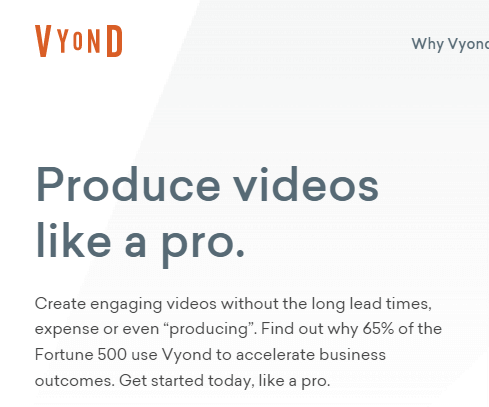
Vyond is another AI animation video maker you want to give a try. You can create professional and branded animation videos fast using Vyond.
There are a lot of templates to choose from. They will help you create whiteboard, business friendly and contemporary animation videos.
So what features come with this animation maker? Let’s see.
Vyond Features
This powerful tool comes offers the following features;
- Create and translate animation in 70+ languages
- 1080 high quality videos
- Create animated gifs
- Speech enhancer
- Import and export
- Convert your own photo to characters
- Access to whiteboard, business, contemporary characters
- User Management Panel
- Video Sharing
- Shared Libraries
How much does Vyond cost?
Vyond Plans
Vyond pricing plans include the following three four;
- Essential
- Premium
- Professional
- Enterprise
Here’s more details on these plans
1. Essential Plan
This is the first paid plan from Vyond. It costs $49 per month ($25 per month if paid annually). Essential gives you access to the following things and limits
- Watermarked videos
- Export videos in 720p resolution
- SVG import
- Change colors
- Create whiteboard animation videos
- Create business friendly videos
- Create your own character from photos
- Create contemporary videos
This is a good fit if you’re just getting started with making animation videos. You can create watermarked videos that shows the vyond logo.
2. Premium Plan
Premium is suitable for small business needs. It costs $89 per month ($55 per month for annual subscription).
It gives you access to all the features in essential and the following things
- Create 1080 quality videos
- Export animated gifs
- Customize aspect ratios of videos
- Vyond community
- Live chat
3. Professional Plan
Professional is the best plan from Vyond as it gives you access to everything you need. It costs $159 per month ($83 per month if you are paying yearly).
This plan is perfect for large sized businesses and you can enjoy the following features.
All the things in premium plan plus;
- Share audio, video and image assets with your team
- User management panel
- Video collaboration
- Speech enhancer
- Translate video in over 70+ languages
- Import and export
- Import own fonts
- High priority phone support
4. Enterprise Plan
The last plan from Vyond. You need to contact the support to get a quote on the pricing.
It’s best for advanced users and established businesses.
4. Videoscribe
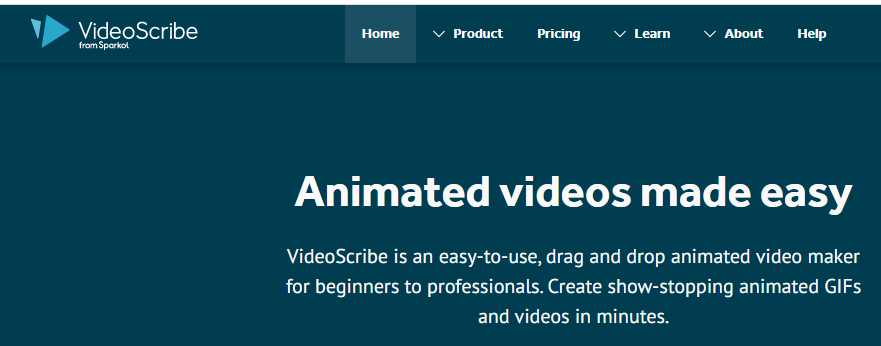
Another powerful AI tool for animated drawings
Videoscribe is a versatile video animation software. A very powerful ai tool to create animated videos with any style.
They include:
You can use it to create the following styles of animation
- Explainer
- Whiteboard
- Marketing videos
- Cartoons
- Doodle
- Animated gifs
- Educational videos and much more.
It comes with a good number of features that make it one of the best in the market for animation videos.
Let’s take a look
Videoscribe Features
Videoscribe offers the following amazing features;
- Create animation videos on Desktop and browser
- Unlimited gifs
- Library for hand-drawn animated illustration
- Access to templates library
- Import and export
- HD 1080 quality videos
- Access to royalty free music
- Save and share projects online
- Range of drawing hands
- Canvas
- Text and image animation options
- Import Audio and voice-over recordings
- Video resolution options
- Offline support
What does it cost?
Videoscribe Pricing
Videoscribe offers the following three pricing structure and plan
- Monthly
- Annually
- Team
1. Monthly
The monthly pricing structure costs $39.00 per month. It gives you access to all the features of Videoscribe.
2. Annually
With the annual plan you can save 64%. It costs $168 per year and you get access to all Videoscribe features and benefits.
3. Team
This plan is best if you are a team. You need to contact support for it.
5. Rawshorts
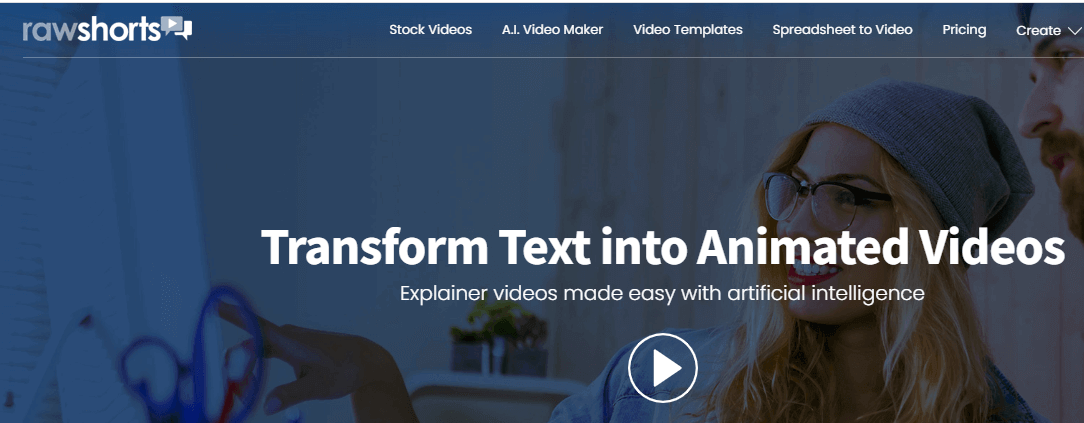
Rawshorts uses artificial intelligence to create explainer videos, animation, promo videos for businesses.
Another AI tool for animation you don’t want to miss out on.
It comes with something called “AI video maker”. You can use this to convert text or blog posts to video.
Enter your script it will go ahead and generate a rough cut in seconds.
With Rawshorts you can create;
- Whiteboard animation videos
- Animated explainer videos
- Animated social posts
- Promo videos
- Stock
- Text to video
- Motion graphics and much more
Let’s check out the features
Features of Rawshorts
Rawshorts come with the following features for creating animation videos
- HTML5 Builder
- 1080p resolution
- Up to 100GB storage
- Integrate with YouTube, Vimeo, Dropbox and Drive.
- Video format options
- Text-to-speech
- Scenes
- Access to media library
- Music tracks
So how much does Rawshorts cost?
Rawshorts Pricing
Rawshorts offer three pricing plans and they include the following
- Starter
- Essential
- Business
Here is details about these three plans and what they come with
1. Starter Plan
Starter is a free plan from Rawshorts and it lets you create animation videos for free.
Below are the following features and limits you with starter plan
- Create videos in 480p resolution
- Access to 5 non-premium exports
- Outro/watermark
- Video format (Standard)
- 100MB storage
- Upload to YouTube
- 2 minutes video length
- 6 libraries
- Standard music library
2. Essential Plan
This is the cheapest pricing package on Rawshorts. It costs $25 per month ($20 per month when paid annually).
Essential gives you access to the following features and limits
- 25 premium exports per month
- Full HD 1080p resolution
- Some integrations
- 10GB storage
- Social video formats
- Text to speech
- Save scenes
- No watermark
- Remove outro
- Download as MP4
- 5 minutes video length
- 25 libraries
- Premium music tracks
- 10 videos library
2. Business Plan
As it sounds, this is suitable for businesses.
It costs $45 per month ($30 per month for yearly subscription) and gives you access to the following things.
Everything in essential plan plus;
- 100GB storage
- All integrations
- Team of users
- Commercial rights
- 10 minutes video length
- 50 libraries
- 20 premium videos library
What are you still waiting for?
FAQS
Here are some questions by other readers who are looking to create animation videos using AI. We hope you find it helpful.
How is AI used in animation?
There are a lot of existing templates that you can model to create your own animation videos. Just pick any one and edit to your taste.
Can AI be used for animation?
Yes, AI can be used for animation. AI-based animation tools can automate various tasks involved in the animation process, such as rigging, tweening, and coloring.
Which is the best animation tool?
The best AI animation tool is Renderforest. It has the highest customer ratings on popular rating platforms.
Which tool is used for animation?
You can use the following AI tools for animation videos
Renderforest
Animaker
Vyond
Videoscribe and
Rawshorts
Can AI make motion graphics?
Yes, AI can make motion graphics. AI-based animation tools can generate complex animations and motion graphics based on input parameters or templates, making the process faster and more efficient.
Will AI replace 2d animators?
While AI can automate certain tasks in the animation process, it is unlikely to replace 2D animators entirely. 2D animation often requires a level of creativity and artistry that AI has yet to replicate fully.
What app do Disney animators use?
Disney animators use a variety of software, including proprietary software developed by Disney, such as the “Disney Animation Software” and “Hyperion,” as well as industry-standard software like Maya, Photoshop, and ZBrush.
Final Thoughs
Artificial intelligence is going to change the way we do a lot of things and how fast we do them. From writing articles, to creating animation videos for promoting products and services, etc.
You no longer need video editing skills and experience.
These AI animation tools will create engaging animation videos for your business fast.
So which one are you going to pick among this list? Do you have questions? Please let us know in the comments section.
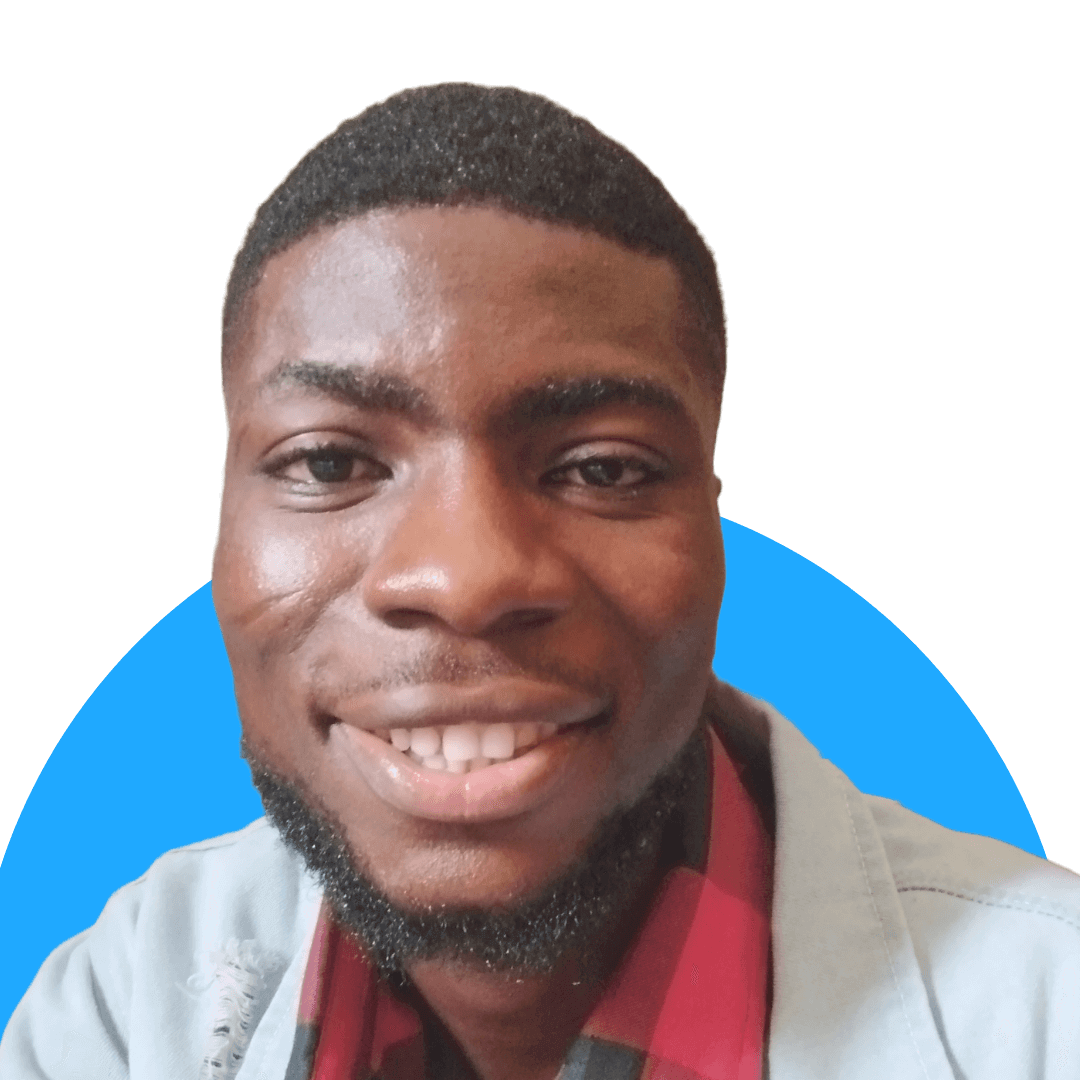
Hello, I’m Prosper Noah, a digital marketer with more than 8 years of experience. My ultimate goal on this website is to use the power of online marketing to help businesses get more visibility and reach more customers.