Are you searching for a HostGator free trial? Want to try unarguably, the best web hosting platform for free before committing to a paid plan?
Then you’ve just arrived at the right place at the right time.
Let’s quickly clear the air.
Does HostGator have a free trial?
While HostGator doesn’t offer a traditional free trial, they provide an excellent 30-day money-back guarantee on all their hosting plans. This risk-free period allows you to fully test their services and get a complete refund if you’re not satisfied.
You’ll get immediate access to all features of your chosen plan, including domain registration (though domain fees are non-refundable), AI site creation tools, SSD storage, and 24/7 support.
Quickly use the following link/button to try HostGator for 30 days risk-free.
Quick note: We get a small commission when you buy HostGator subscription through our affiliate link at no additional cost to you. Thank you for your support!
Want more details about this money-back guarantee and how to get started? Then keep reading.
In this article, we are going to cover the following:
- What HostGator is all about
- How to create your HostGator account step-by-step
- The benefits and features included (and limits)
- HostGator pricing plans and much more.
Without wasting any more time, let’s quickly jump to it.
What is HostGator?
HostGator is a leading web hosting provider that helps you get your website online with reliable hosting services. Founded in 2002, HostGator now hosts over 8 million domains and provides a complete range of hosting solutions including shared hosting, WordPress hosting, VPS hosting, dedicated servers, and domain registration.
Perfect for beginners, small businesses, and growing websites, HostGator offers user-friendly control panels, one-click WordPress installation, and comprehensive support resources to make website management easy even for non-technical users.
HostGator Free Trial of 30-Day Money-Back Guarantee: How to Activate Step-by-Step
If you are looking for a detailed tutorial on how to get started, then follow the instructions below step-by-step. In no time your HostGator account should be up and running with zero risk thanks to their 30-day refund policy.
Step 1: Visit this special link and it will take you straight to the HostGator website homepage where you can sign up for an account. Here’s how the page looks like:
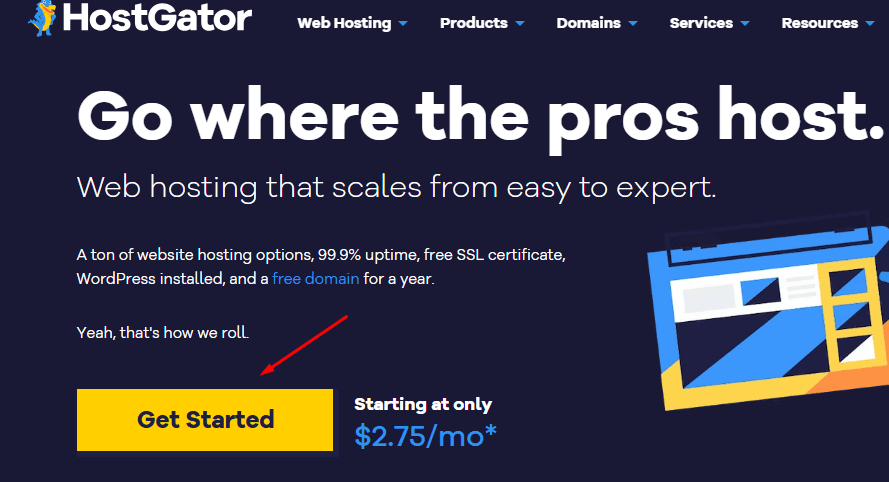
As you can see above, just click on the get “Get Started” button.
Step 2: Select the hosting plan that best fits your needs. HostGator offers several options including Shared Hosting (Hatchling, Baby, and Business plans), WordPress Hosting, VPS Hosting, and Dedicated Servers.
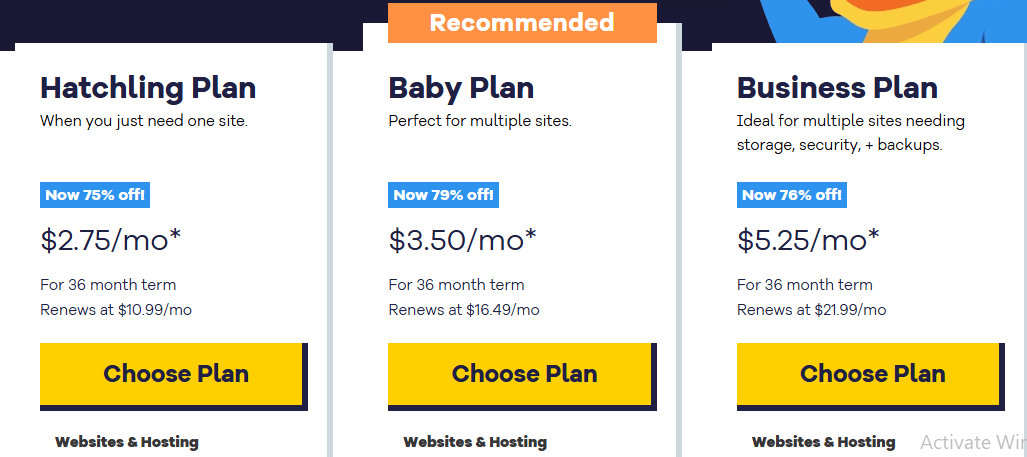
If you are a complete beginner, start with shared hosting or WordPress hosting.
Once you’ve chosen a plan you will be taken to the domain page.
Step 3: Choose your domain name. You can either register a new domain or use one you already own.
Here’s how the page looks like:
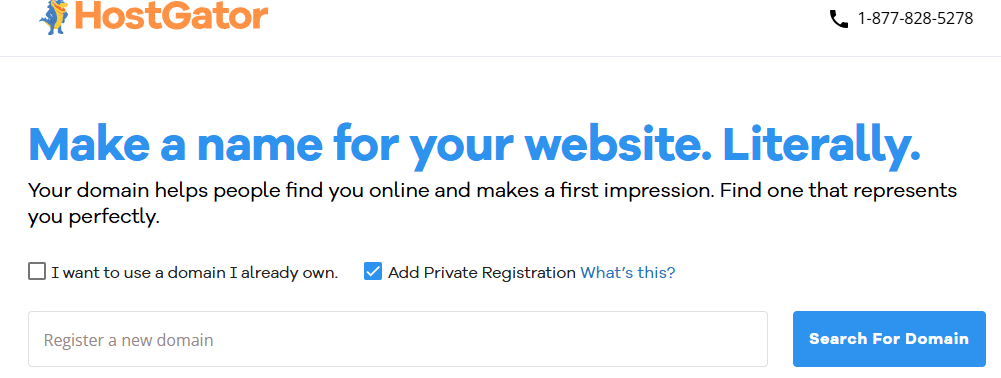
Once that’s done, follow the next step.
Step 4: select your billing cycle. Note that longer billing cycles typically offer greater discounts.
Review your order details, including any add-ons. Consider which additional services you truly need, as you can always add them later.
As seen below; you’ll be able to see everything including your selected plan, domain, billing cycle and any add-ons with total price. If you’re fine with it, then hit “Continue to Checkout”
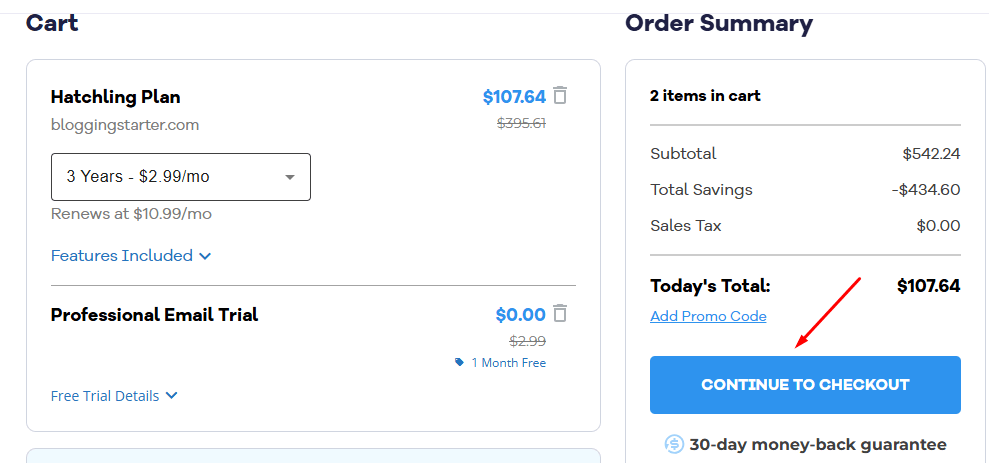
Step 5: Complete your account information and submit payment.
The checkout page will ask for your personal information, including name, email, and payment details as seen below;
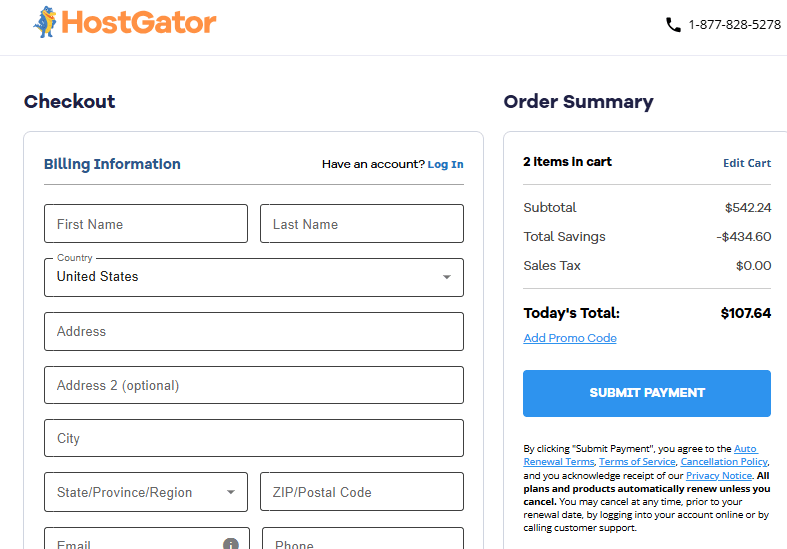
Step 6: Complete your purchase by entering your payment information. Remember, you’re protected by the 30-day money-back guarantee.
Enter your credit card or PayPal information to complete the purchase.
And that’s pretty much it!
Congrats!
If everything is successful, you’ve just created your HostGator account with a 30-day money-back guarantee. Your hosting will be activated immediately.
Now you will be welcomed to your dashboard where you get access to your hosting control panel, domain management, billing information, and support resources.
So what are you still waiting for? Use the button link below to get started risk-free.
If you want more of these, then check our article on free 60 day trial web hosting to see hosting providers that give free trials.
HostGator Features and Services
Here are the key features you get with HostGator hosting plans:
First let’s take a look at the Features you get:
- SSD Storage: Fast SSD storage ranging from 10GB to 30GB depending on your plan
- Free SSL Certificate: Secure your website with HTTPS (Let’s Encrypt)
- 30-Day Money-Back Guarantee: Risk-free trial period
- Free Site Migration Tool: Easy transfer of existing websites
- AI Site Creation Tools: Build websites quickly with AI assistance
- Free CDN – Cloudflare with Argo Routing: Faster website loading speeds worldwide
- WordPress Tools: Managed WordPress updates and staging sites
- 24/7 Support: Chat support for all plans, phone support for higher plans
- Free Domain Registration: Included for the first year on all plans
- Web Application Firewall & DDoS Protection: Enhanced security features
And here are the Limits (or things that vary by plan):
- Number of Websites: 10 websites on Hatchling, 20 on Baby, and 50 on Business plans
- SSD Storage: 10GB on Hatchling, 20GB on Baby, and 30GB on Business plans
- Visitor Capacity: Ideal for 40K visits/month on Hatchling, 50K on Baby, and 200K on Business plans
- Support Options: Chat-only support on Hatchling, both chat & phone support on higher plans
- Advanced Security Features: Malware detection/removal and domain privacy only available on Business plan
How to Use HostGator (for Website Hosting)
Now that your HostGator account has been created successfully, how exactly can you use it to host your website?
Here are some short steps / tips you can follow:
- Access cPanel: Log into your HostGator account and click on the “cPanel” button to access your hosting control panel. This is where you’ll manage all aspects of your website.
- Set Up Your Website: You have several options:
- Use the Website Builder: Perfect for beginners with no coding knowledge
- Install WordPress: Use the one-click installer in cPanel
- Upload Your Own Site: Use File Manager or FTP to upload custom website files
- Set Up Email Accounts: Go to the “Email Accounts” section in cPanel to create professional email addresses with your domain name.
- Install SSL Certificate: Activate your free SSL certificate through cPanel to secure your website with HTTPS.
- Explore Backup Options: Familiarize yourself with the backup tools available to protect your website data.
Why Choose HostGator for Web Hosting in 2025?
So why exactly should you use HostGator for web hosting? Here are some of the top benefits HostGator offers that make it one of the best web hosting platforms.
- SSD Storage and Performance: HostGator now offers fast SSD storage across all plans, which significantly improves website loading speeds and overall performance.
- AI Site Creation Tools: Their innovative AI-powered site creation tools make it easier than ever for beginners to create professional-looking websites without coding knowledge.
- Scalable Solutions: With clearly defined visitor capacity limits (40K-200K visits/month depending on plan) and the ability to upgrade as needed, HostGator grows with your business.
- Comprehensive Security Features: From basic DDoS protection and free SSL on all plans to advanced malware detection/removal on higher-tier plans, your website stays protected.
- WordPress Optimization: With managed WordPress updates, staging environments, and specialized caching, HostGator provides an excellent environment for WordPress websites.
HostGator Pricing Plans 2025: Which Plan is Best For You?
HostGator offers several pricing plans to cater to different needs. They include the following:
- Hatchling Plan: This plan costs $2.75 per month (for 36-month term, renews at $10.99/month). It gives you access to the following things:
- Host 10 websites
- 10 GB SSD Storage
- Ideal for 40K visits/month
- AI Site Creation Tools
- Free SSL – Let’s Encrypt
- Free Domain for 1 year
- Free Site Migration Tool
- Free CDN – Cloudflare with Argo Routing
- Managed WordPress Updates
- 24/7 Chat Support
- Free Malware Scanning
- Web Application Firewall
- DDoS Protection
- Baby Plan: This is the most popular plan from HostGator that costs $3.50 per month (for 36-month term, renews at $16.49/month). It gives you access to the following things:
- Host 20 websites
- 20 GB SSD Storage
- Ideal for 50K visits/month
- Everything in Hatchling plan
- 24/7 Chat & Phone Support
- Static Content Caching
- Object Caching
- SSH & WP-CLI
- WordPress Staging Site
- Business Plan: This plan costs $5.25 per month (for 36-month term, renews at $21.99/month). It gives you access to everything in Baby plan plus the following things:
- Host 50 websites
- 30 GB SSD Storage
- Ideal for 200K visits/month
- Malware Detection/Removal
- Domain Privacy – Free 1st Year
- WordPress Hosting: Starting at $3.99 per month for the Baby plan, with Business, and Pro plans also available at higher price points. These specialized plans offer WordPress-specific features and optimizations.
- VPS Hosting: Starting at $34.99 per month for the Snappy 2000 plan. Perfect for growing websites that need more resources and control than shared hosting.
- Dedicated Hosting: Starting at $141.19 per month for the Value Server. Ideal for large websites with high traffic that need maximum resources and control.
FAQs on HostGator Money-Back Guarantee
Here are some frequently asked questions about HostGator’s money-back guarantee and services.
What is the cheapest HostGator plan?
The cheapest HostGator plan is the Hatchling Plan, which starts at $2.75 per month when you sign up for a 36-month term. This plan renews at $10.99 per month after your initial term. It includes hosting for up to 10 websites, 10GB of SSD storage, and is ideal for websites with up to 40K visits per month. It includes essential features like free SSL, AI site creation tools, and 24/7 chat support.
What is the grace period for HostGator?
HostGator offers a 30-day money-back guarantee on all their hosting plans. This serves as a grace period during which you can test their services and receive a full refund of your hosting fees if you’re not satisfied. Note that domain registration fees are non-refundable, even during this grace period.
Which one is better HostGator or GoDaddy?
Both HostGator and GoDaddy are established hosting providers, but they have different strengths. HostGator typically offers better value for shared hosting with more inclusive features (like free site migration tools and CDN) at a lower price point. HostGator also provides better technical support according to many user reviews. GoDaddy excels in domain registration services and has a wider range of business tools beyond hosting. For pure web hosting performance and value, HostGator is generally considered the better option for most users.
Can you cancel HostGator subscription?
Yes, you can cancel your HostGator subscription at any time. If you cancel within the first 30 days, you’re eligible for a full refund of your hosting fees under their money-back guarantee. To cancel, you’ll need to contact their support team via live chat or phone. After the 30-day period, you can still cancel future renewal charges, but you typically won’t receive a refund for the remaining time on your current billing cycle.
Final Thoughts on HostGator Trial of Risk Free Money-Back Guarantee
So that’s it for our guide on how to get started with HostGator’s risk-free 30-day money-back guarantee.
No doubt, HostGator is an excellent platform for anyone looking to launch a website, blog, or online store with reliable hosting. With its generous 30-day money-back guarantee, there’s no reason not to give it a try.
It offers a robust set of features, SSD storage, AI site creation tools, and security features, making it a strong contender in the web hosting space.
If you’re looking for a versatile, reliable web hosting provider, HostGator’s risk-free trial period is definitely worth checking out.
So what do you think about the Hostgator free trial for 30 days? Are you going to try it? Have any questions? Please let us know in the comments section.
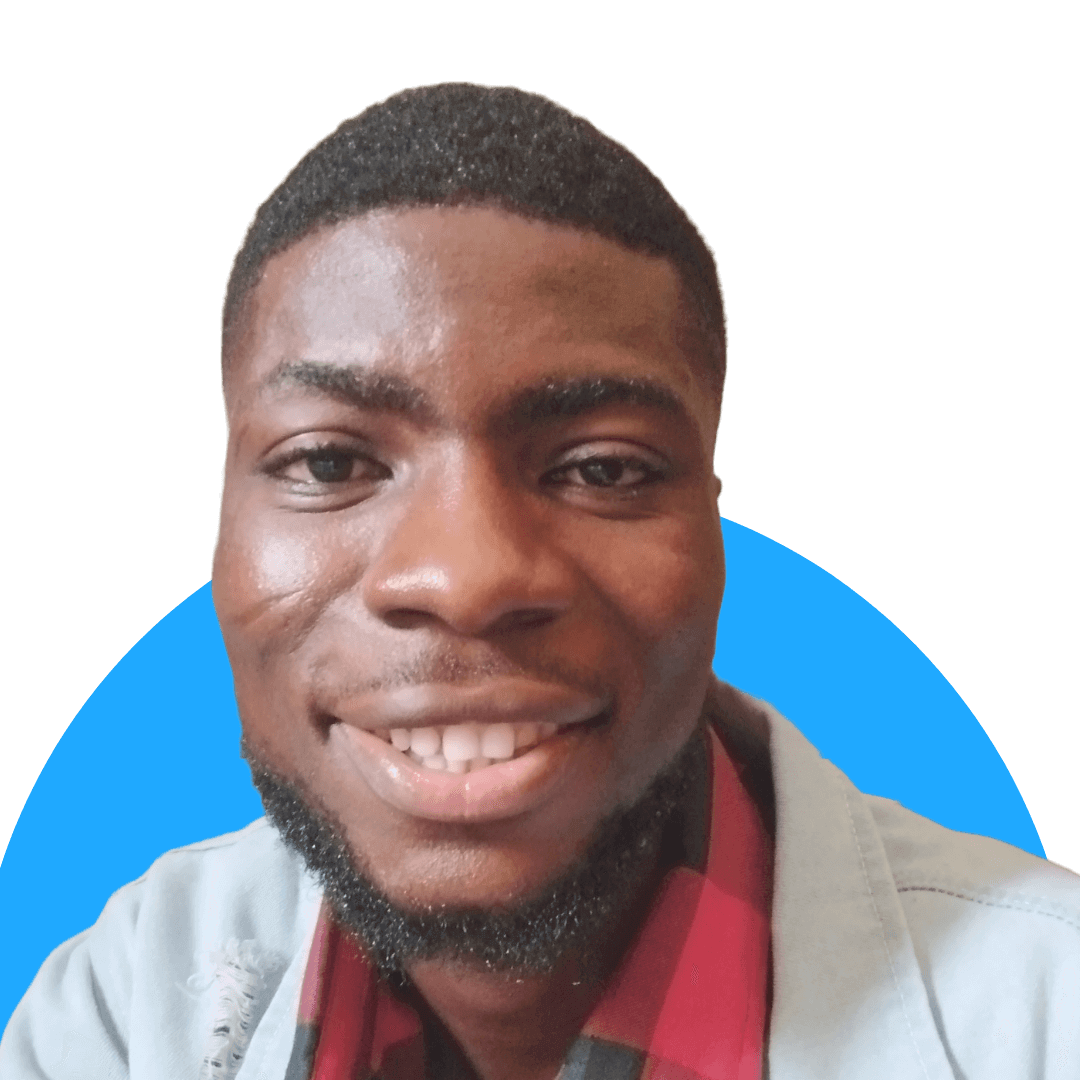
Hello, I’m Prosper Noah, a digital marketer with more than 8 years of experience. My ultimate goal on this website is to use the power of online marketing to help businesses get more visibility and reach more customers.
