If you are into the business of eCommerce and looking to know how Amazon seller central can help transform your e-Commerce business, then you're in the right place at the right time.
Just incase you don't know;
Seller Central offers a lot of amazing features that can help businesses like yours manage their online inventory and maximize your sales. It also gives you access access to other Amazon services such as advertising options and shipping solutions.
Here is what the platform does:
It basically lets sellers monitor all incoming orders through a centralized dashboard and also helps to process shipments on time. Not only that, you also get to access powerful performance metrics and customer feedback data in order to uphold standards in your business.
There are many ways this powerful tool from amazon can help improve your business and that is what we are going to discuss in this article.
We're going to list and expand on some ways it can help transform your business.
Without wasting much time, let's quickly jump to it.
How to Transform your e-Commerce business with Amazon Seller Central

Manage Inventory with Ease
Seller Central provides an easy to understand dashboard with sale analytics, so merchants can assess growth prospects and modifying tactics. With this it allows you leverage different advertising options to attract traffic to your listings.
In the Inventory tab of Seller Central, you will be able to view a dashboard showing that shows your stock status. This comes with your total inventory quantity, sales trend, and reorder amount. You are also able to manage your catalog and use various tools designed for inventory management to help you maintain a balanced supply of products to meet the demand of a consumer.
There is a method called F-I-F-O which means “First in, First out” and some sellers prefer to use it, while others choose to implement another method called the L-I-F-O meaning “Last in, First Out.
You can also manage your warehouse space and storage capabilities with the help of a tool. It is also important for you to keep track of performance metrics along with feedback management and buyer messages.
All of this allows you to uphold a strong brand reputation and also provide a high customer service.
Customer Service
The streamlined tools in Amazon Seller Central helps an independent retailer, private label brand, and or manufacturer with a robust suite of resources that empower e-commerce brands to succeed on unarguable the largest marketplace in the world, Amazon.
Amazon Seller Central is a super powerful tool to help companies reach their maximum sales potential. This ranges from managing inventory, and payment processing to customer service and performance analytics.
For example;
Accurate product descriptions and fast order processing contributes to a positive buying experience and increase the likelihood getting repeat buyers in your business. Also when you use Amazon’s FBA program, it saves your brand money by eliminating the need to pay storage fees so you can leverage the platform’s large customer base.
The same way, leveraging Synder automates the synchronization of sales transactions and associated fees in Seller Central, eliminating the need for manual data entry and helping to prevent errors. This gives brands access to view key metrics like pricing health, search performance, and customer review insights.
Payment Processing
Seller Central has a lot of tools to help merchants optimize their product sales. These include inventory management, cost and pricing, as well as fulfillment options. It also allows you manage your customer service and marketing activities.
Additionally, it offers a variety of analytics and reports that can help you monitor your performance metrics.
The Seller Central helps sellers keep track of their performance to ensure that they meet Amazon’s quality standards. It provides a snapshot of key metrics such as order defect rate, pre-fulfillment cancel rate, and late shipment date. This enables sellers to maintain a good seller score or image and retain the Buy Box.
In addition, it allows them to track their revenue and fees to avoid overpaying for their selling plan costs. Another useful tool that synchronizes data between Seller Central and your accounting system to eliminate manual data entry. This saves time and reduces the risk of errors. You can also use this tool to create a custom report that reflects your specific business needs.
Order Management
To ensure that the Amazon marketplace remains is a safe and fair place for buyers, It is a must that sellers verify their identity via an ID verification process. To complete the process, sellers must upload a bank statement and an image of their ID like a driver’s license or international passport.
In addition, Seller Central allows sellers to monitor customer feedback and messages and respond to these. This can be a critical factor in ensuring customers receive the best buying experience, leading to positive feedback and repeat business.
The Inventory tab within Seller Central is also an important dashboard component, it helps sellers manage their product inventory. This includes tracking inventory levels and managing shipments to Amazon warehouses for FBA.
It also enables sellers to access sales and traffic reports for specific products. Moreover, it lets sellers edit their catalogs and update product descriptions.
FAQs on Seller Central
Here are some frequently asked questions around Seller Central. We've made sure to answer everything in full details so you can understand better how it can transform your business.
What is Amazon Seller Central for?
You can view Amazon seller central as your hub for selling in the Amazon store. You can use the tool to list and price products, for inventory management and fulfilment of customer orders. That's not all you can use the tools in amazon Seller central for promo and coupons creations, payments and expenses tracking and more.
How do I activate my Amazon Seller Central account?
When you have completely registered your amazon seller central account, they will forward you to seller central, where a sign up wizard will guide you on the remaining steps such as verifying and activating your account.
Final Thoughts on the power of Amazon Seller Central
Seller Central is no doubt a high quality tool for eCommerce businesses. If you are able to harness it properly you can transform your business with ease.
So what do you think? Which of these do you find helpful? Have any questions? Please let us know in the comments section.
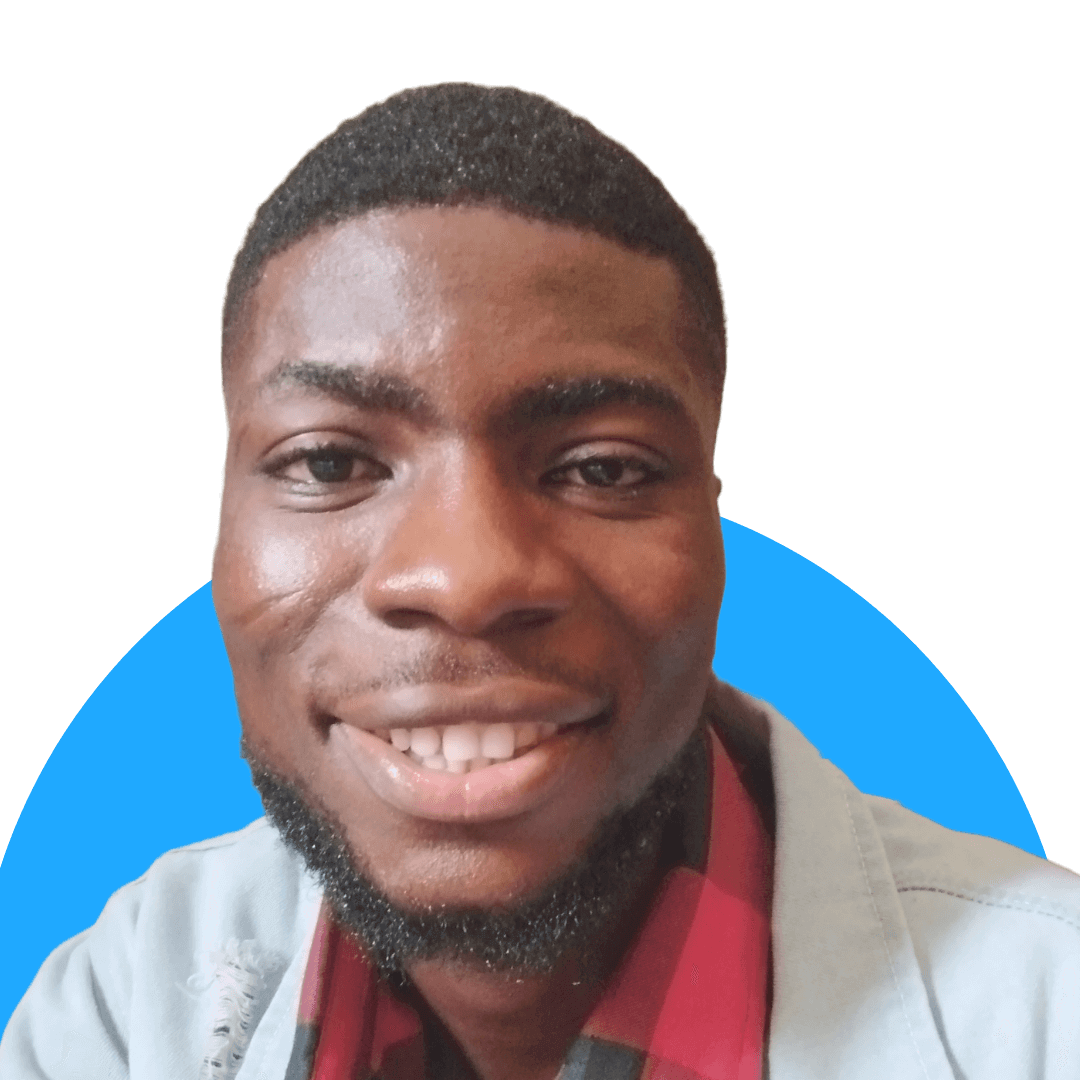
Prosper Noah is the Brain behind TipsonBlogging. A full-time Blogger & SEO Expert. His tips has helped a lot of people Start and Manage their own Blogs.
