Are you looking for a detailed Kalodata review to help you decide if this TikTok shop analytics tool is worth it for your shop? Want to give it a try but not sure if it’s worth the time and money? Then you’ve just arrived at the right place.
Just before I start the review, I wanted to let you in quick on a transparency note.
I’m not a TikTok shop owner myself but I’m a top affiliate who has a lot of experience with these kinds of eCommerce software and tools. (More than 5 years of experience to be precise).
Being one of Kalodata’s top affiliate I asked for a paid account in order to thoroughly go through the Kalodata software to get the ins and outs and how it works. Including the strengths and weaknesses, how it benefits TikTok shop owners, etc.
So I got access to professional plan for 14 days as seen below;
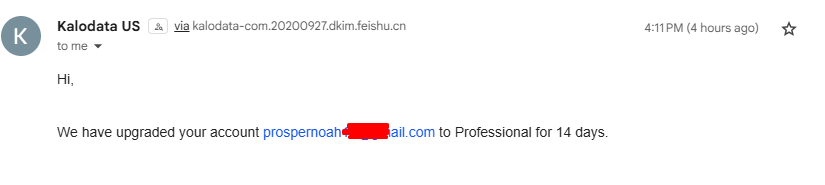
Immediately I logged into the dashboard I was able to find the best selling niche/categories and products instantly.
This is to show you how powerful this can be if you know how to use it properly.
I’m going to share my experience using the software with you. In the end you’ll be able to decide if it is worth it for you.
Regardless of your experience with TikTok shop; whether
- you are a complete beginner who is just starting to try Tiktok shop to sell your own products or are looking to find trending hot selling products within your niche
- Or maybe you’re a Tiktok shop affiliate looking for what’s working for other affiliates to earn commissions
- Or maybe you’re looking to find a niche or category that’s selling so that you can scale your ecommerce business
You’re definitely in the right place.
The truth is you can’t just start selling something based on guess work, you need to know if it is working for others or not;
Which is why Kalodata is very important.
Please read this review to the end so you can fully understand how it can help you.
In this review I’ll cover:
- What Kalodata is and what it does
- The key features and my my honest experience using them + how to use them yourself.
- Pros and cons
- Pricing, and much more.
Let’s quickly jump to it.
Too long to read? Then here’s my quick verdict.
Hypes and Bias aside, I think Kalodata is the best software to help TikTok shop sellers, whether they are aspiring sellers or affiliates looking to succeed with selling on Tiktok shop. One of the BIG reasons is the fact that the creators of Kalodata have a long history as the management team have a long history working with TikTok eCommerce division themselves, giving it a big advantage of why you should trust their data. They simply understand the TikTok Algorithm to the core. That alone is a reason I would personally give them a try.
The software itself is very easy to use and in a matter of minutes just logging into the dashboard you can quickly see what categories and products are the best selling based on metrics like revenue, number of shops etc.
I highly recommend you try Kalodata with full confidence that it delivers on it’s promises.
If you want to try it for free, use the following link. and if you want to save on a subscription, apply the Kalodata promo code “NOAH” for 10% off. If you don’t know what plan to go for, then check my full Kalodata pricing article. Or continue reading the review for full details.
With that being said;
Let’s now head in to the full review.
Kalodata Review for 2026: Is it the best TikTok shop analytics tool?
There are probably hundreds of Tiktok shop analytics and product research tools today but let’s take a look at Kalodata because it is the one that piqued my interest so far. Especially because of the their team’s background with TikTok which gives them a deep understanding of the platform.
This screams a lot of credibility.
What is Kalodata?
Kalodata is a software designed mainly for Tiktok shop.
What they do is this;
They have their team analyze and dig through Tiktok to find trending products that are selling, how much revenue they are driving, the creators or pages promoting and responsible for those sales, the categories/niche of those products and much more. Then they use AI processing to combine these data points and place them in a single dashboard where everything is organized and easy to digest or filter through.
When everything is done, the dashboard will tell you the best selling categories and products, revenue, how many items have been sold specifically, the Tiktok creators and pages responsible for those product sales and the exact videos they use to actually make sales.
This data can then be used by other sellers (you) to find out what is working so you can model it and expect to make sales too.
This is pure data-driven decision making
Now you no longer have to guess. You now make decision based on what is already working.
Smart work if you ask me.
Instead of spending hours and days on product research, conducting countless trial and errors, wasting money testing ads, you work smart by using a TikTok shop analytics and product research tool like Kalodata.
That’s basically the idea behind it.
So if you’re already selling on TikTok shop and not making sales like you would like or looking to start, this a tool you want to take a look at.
If you want to give it a free try for 7 days, use the following link. (The link also locks you in on 10% discount whenever you decide to upgrade to a paid subscription)
Let me show you their key features so you can learn how you can properly use it.
Kalodata key Features
These features make kalodata a must have for TikTok shop product research and analytics. Here are four of them and how to use step-by-step.
I find the category section especially very useful at a glance. So it is the first on the list.
1. Category
This is the first section you see in the dashboard. I especially like this one because immediately you are logged in, at a glance you could see the best selling categories or what is known as “niche” and the products selling there.
You will also see the number of item sales so far, revenue, and a trend to see if its dieing or sales are increasing in the last 7 or 30 days.
If you click through the particular category you will see all the details about it including the number of shops currently selling.
Under 500 shops is a good indicator to determine the competition.
So you can either sell same product or if you have something similar in that niche, you can view the creators selling that product to model the videos making them those sales.
Now this is perfect for someone who’s new to TikTok shop and not sure what they should build their shop around or what niche to dive into.
Even if you’re a seasoned seller already, this will help a lot to navigate through what is selling.
It doesn’t matter also if you are not interested in any of the top 10 categories. Probably you have something else within another niche, you can still check through the categories and click through the one that matches with what you sell. You want to ensure it is not saturated yet and there is low competition.
Also check to see if revenue is dropping or steady/exploding.
So simply see what is working for them in the category, pick and create similar type of content on your own page.
Here is what the category section looks like:
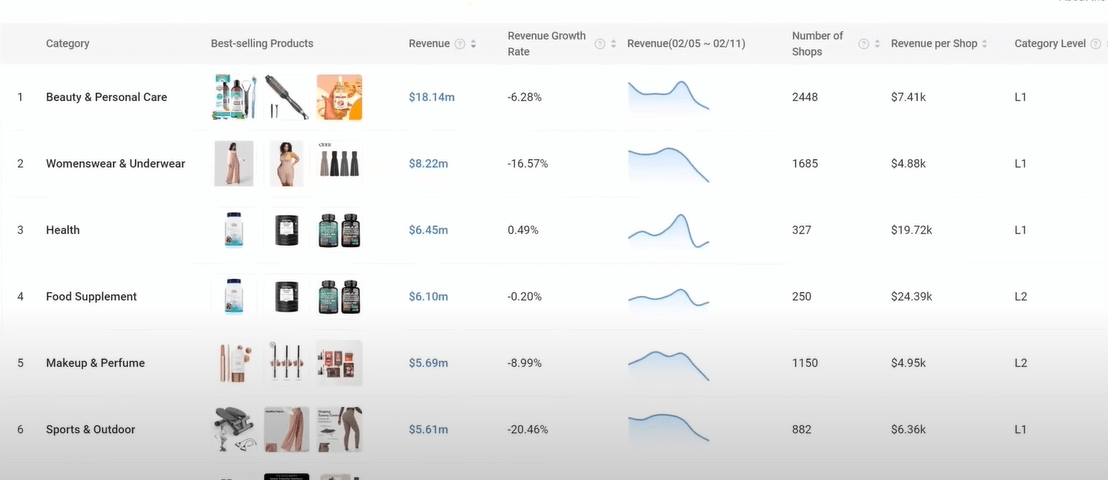
With that being said let me show you the second section.
2. Explore
This section is for when you have a particular product or keyword in mind. You can simply type into the box and search.
Then it will bring results showing you the top creators, shops selling that product, and the products selling well as well as videos that has done well.
So this section basically allows you explore.
3. Creator
In this section you can find creators by entering their name, a keyword or product name. You will get access to creator handles, their best-selling products, products they are promoting, the revenue they’ve generated, their content views, etc.
Using this data is pretty much simple. With it you can discover a creator selling well in your niche and the videos that’s working for them.
In fact, you can get their overall approach from here to model on your own page. If it is working for them, there is high chance it works for you too.
This is how the creator section looks like;
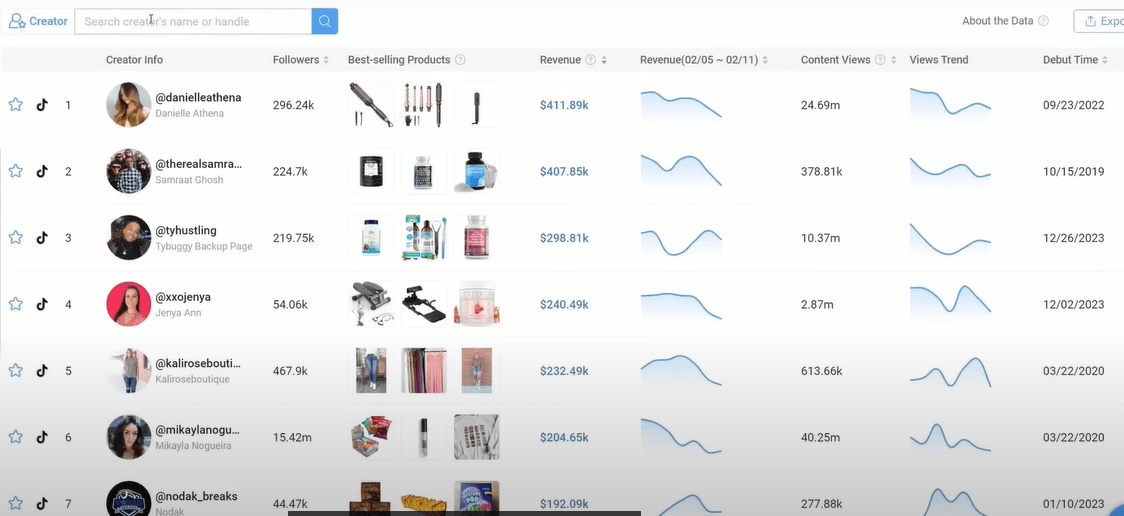
Lots of details to play with here to increase your shop sales.
One decent hack to avoid competition is to sell some of the products that are not necessarily these creators’ top sellers. Even though you can pick some of the their best sellers, you can still double down on and pick some other products of theirs and make it your own winner.
That’s not all, let me go ahead and show you another powerful feature.
4. Product
This is one of the best lazy man method to find the hottest products to sell if you don’t want to explore too much.
The Kalodata product section already selects hot selling products for you. So all you need is go to the product section and sort through the products to find one you like to sell.
You can filter based on top revenue potential, trend, average units sold, etc. to find trending products.
For example; if you filter by revenue you can find the best selling product instantly at the top within like the past 7 days.
It comes with suggested videos as well that you can model. These are videos that worked well for that product and gone viral. It is now left for you to model it, add your spin, and more.
You can also filter to see if it is an affiliate product or just the shop. This helps if you are a TikTok shop affiliate yourself who wants to see what’s working for other affiliates.
Alternatively you can search using a keyword or product name.
You see? As simple as that.
Using only 4 features, you’ve just learned how Kalodata can help you supercharge product research and skyrocket your TikTok shop sales.
You just need to use the sections and in a matter of minutes or even seconds you can discover niches, hot selling products, top creators and more.
Worth it or not? You tell me. I’d say it is from my experience so far.
Anyone even a complete beginner to TikTok shop like me could easily setup a store and have it running without doing the guesswork and hard work.
Just utilizing the data from Kalodata.
Let’s see who Kalodata TikTok shop analytics and product research tool is for.
Who is Kalodata for?
Kalodata is useful for TikTok shop sellers including;
- Beginners looking to sell products on TikTok shop and don’t know where to start
- Anyone looking to find a niche on Tiktok shop
- Sellers who are experiencing low sales and want to level up
- Finally anyone who’s just looking to spy on what is working on Tiktok shop
So basically if you are selling on TikTok shop, Kalodata software is a must have if you don’t know where to start or looking to level up your sales.
Benefits of Using Kalodata
What makes this software a must have for TikTok shop sellers? Let me show you some top benefits.
1. Stop wasting time and money
Most people who don’t know a tool like this exists just rush to start their shop on Tiktok and just sell anything.
They end up wasting too much precious time trying to test products that just wouldn’t be a hit. They spend a lot of money running ads wasting thousands of dollars.
The reason is simple; they do not know what works.
This is where Kalodata comes in; you no longer need to waste time and unnecessarily spend. Just use the data it provides you and watch your shop improve in sales and revenue.
2. Make fast effective decision
Still related to time wasting; now with the data Kalodata provides you’re assured of accuracy so you can make fast decision on what products to sell, what kind of videos to create, and much more.
The result? more productivity.
3. Accuracy based on background (Data you can trust)
Other TikTok shop analytics tools may provide a similar service but the best benefit you get from Kalodata is their background with TikTok.
You can trust their accuracy to be better than competitors. This is one aspect Kalodata edges over other software.
It’s the unique selling point here.
The kalodata management team comprises of key members from the Tiktok’s Global ecommerce division. They understand TikTok to its core.
This is credibility.
This means you can trust all the data they provide you. Of course, it may not be 100% accurate but there is very high chance of accuracy.
Let’s now see the pricing plans.
Kalodata Pricing
kalodata comes with three pricing plans and they include the following;
- Starter
- Professional
- Custom
Let me expand on the plans, the pricing and what features they include.
1. Starter plan
This is perfect for an individual getting started on TikTok shop.
This plan starts at $45.90 per month (discounted at $38.30 monthly if you pay yearly). It gives you these features to use;
- 50 search submissions per day
- 10 shops and creators in search result
- 100 detail pages daily
- 90-day range for data viewing (excluding category)
- Video-ads analysis
This plan will not give you access to creator contacts, shop detail pages, and AI services.
2. Professional Plan
This is the most popular plan because it contains literally everything you need on Kalodata. IT includes everything you could not get access to in Starter plan.
It is perfect for small teams of 1-5 people.
The plan costs $99 per month (discounted at $83.2 monthly if you pay yearly). It gives you access to the following things:
- 2,000 AI credits per month
- Option to find TikTok potential products with Amazon data
- 1 sub account
- 250 search submissions daily
- 500 shops and creators in search result
- 500 detail pages per day
- 180-day range for data viewing
- Other things in Starter
- Creator contacts
- AI services
- Export 1,000 creator contacts per month
Then let’s see the Enterprise plan.
3. Enterprise Custom Plan
This is not for individuals but for an enterprise (more than 5 people). If you are an individual you have no business here.
To get the pricing details you have to contact the Kalodata support.
It comes with unlimited usage, API access and also the following:
- Professional consultation services
- Full data access
- Custom API integrations
- etc.
The plan you pick is based on your needs.
Want to save money? It’s simple, you can get a 30% discount if you pay for a full year of any of the plans. Additionally, you can get another 10% discount if you use my coupon code “NOAH” on check out.
So what are you still waiting for? Grab this opportunity now, use the following link to try Kalodata free trial for 7 days.
Kalodata Refund Policy
Kalodata does not offer refunds but you can try the free trial for 7 days. When that expires you can upgrade to any plan of your choice. Don’t forget to use the coupon “NOAH” for 10% off.
Rest assured you are getting access to high quality and effective data. You can also email them if you run into problems using the software and it will be resolved for you.
Let’s see the pros and cons then. Obviously it is not perfect so lets see the advantages and draw backs I noticed while using it.
Kalodata TikTok Analytics Tool Pros and Cons
Kalodata Pros:
- Easy to use filters and sections
- Historical background with TikTok makes it trustworthy
- Can help you find niches
- Access to trending products, top sellers, creators and more.
- Saves you time and money on product research
- Beginner friendly interface
- Step-by-step tutorial video to learn more about how to use Kalodata
I can go on and list many of them from what I’ve seen Kalodata can do.
Kalodata Cons:
- They could be more transparent about their pricing. Have it on the homepage so they don’t force users to sign up
Kalodata Alternatives
The review can not be complete without saying anything about Kalodata’s competitors.
Surely not everyone will like Kalodata no matter how powerful it is in my most humble opinion.
For that reason I’ll list some competitors I’ve come across so far
1. Fastmoss
First on the list I saw is Fastmoss. I signed up and tried to understand the software. I also had my assistant research everything about the platform.
From the findings they offer almost the same thing with Kalodata but Kalodata edges in transparency of how they collect data.
Another advantage Kalodata has over it is the accuracy.
As I said earlier on, Kalodata management team have a long history working with TikTok eCommerce division which ensures credibility, trust and accuracy of their data.
Fastmoss is a worthy competitor especially in terms of timely updates. They excel very well in that aspect.
Fastmoss pricing starts at $29 for the 1st month then $59 monthly.
You can try Fastmoss for free
For full breakdown, please see my Kalodata vs Fastmoss comparison article.
2. Shoplus.net
Shoplus is another alternative to Kalodata you may check out.
What is the advantage?
Again, the background history and transparency of Kalodata edges here too.
Shoplus excels in it’s team collaboration features, hourly data updates just like Fastmoss and finally it has content creation tools.
Shoplus pricing starts at $49 per month.
You can check Shoplus here it has free trial. Also check out my Kalodata vs Shoplus comparison article.
3. PiPiADS
Another competitor of Kalodata is PiPiADS. This is a TikTok Ad Spy tool I’ve reviewed on this blog.
It’s main strength is on TikTok ad spy and product research, but again Kalodata beats it based on our use cash “TikTok Shop”
PiPiADS is specially designed for TikTok Ad Spy while Kalodata for TikTok Shop.
The PiPiADS pricing starts at $77 per month.
If you want to see how PiPiADS work, you can give it a try and see.
So those are notable Kalodata alternatives you can test to see if it gives you something you are looking for which Kalodata doesn’t.
Is Kalodata Worth it then?
If I were to start a TikTok shop today, I don’t think I’d use any other tool other than Kalodata. It offers everything a shop owner on TikTok needs. Don’t know what niche to settle in for your shop? Check. Don’t know what products to sell? Check. Having low sales? Check.
Affordable pricing too for the kind of invaluable data they provide, so in my opinion Kalodata is well worth it.
I highly recommend you use with confidence.
Again don’t forget, you should save on your Kalodata subscription using my 10% off coupon code “NOAH”.
Having said that, use the following link to get started.
Get Started with Kalodata Now for Free.
FAQs on Kalodata Software
Here are some frequently asked questions around Kalodata. I’ve answered everything for you in full details.
Is kalodata reliable?
Yes, you can trust the data provided by Kalodata. One of the big reasons is that their team management have a strong connection with TikTok itself.
How much does Kalodata cost?
Kalodata costs $45.90 per month for starter plan but you can pay only $38.30/mo if you pay for a full year. The Professional plan costs $99 per month but you can pay only $83.20 if you pay for a full year. While the Enterprise plan’s pricing is not stated, you have to contact their support.
What is kalodata used for?
Kalodata is specifically designed for TikTok Shop sellers. It can find you the best selling categories and niches along with the top selling products there, and the revenue as well as the creators responsible for those product sales. You can use this data to sell your own products on TikTok shop whether as an affiliate or product creator.
Is there a free version of Kalodata?
Yes, Kalodata offers a 7 days free trial to test their software to decide if it is worth paying for. After 7 days you need to upgrade to see the metrics.
Is there a free alternative to Kalodata?
Yes, there are many alternatives to kalodata and most of them offer free trials. They include PiPiADS, shoplus, and fastmoss.
Final Verdict on Kalodata TikTok Shop Product Research and Analytics tool
From the review so far you should already know my stand.
Kalodata is an invaluable tool for your TikTok shop. If you are serious about selling successfully on TikTok shop, you want to ensure you add it to your arsenal.
It provides everything you need ranging from niche discovery, trending products, top creators selling those products, viral videos you can model, shops and much more.
You can also try it for free for 7 days if you want a test run before committing.
Absolutely I think it is worth your time and money because it delivers on its promises. Accuracy is decent as well. I recommend it.
So what do you make of my Kalodata review? Did it help you decide if the software is worth it for you? Have any questions? Please let me know in the comments section.
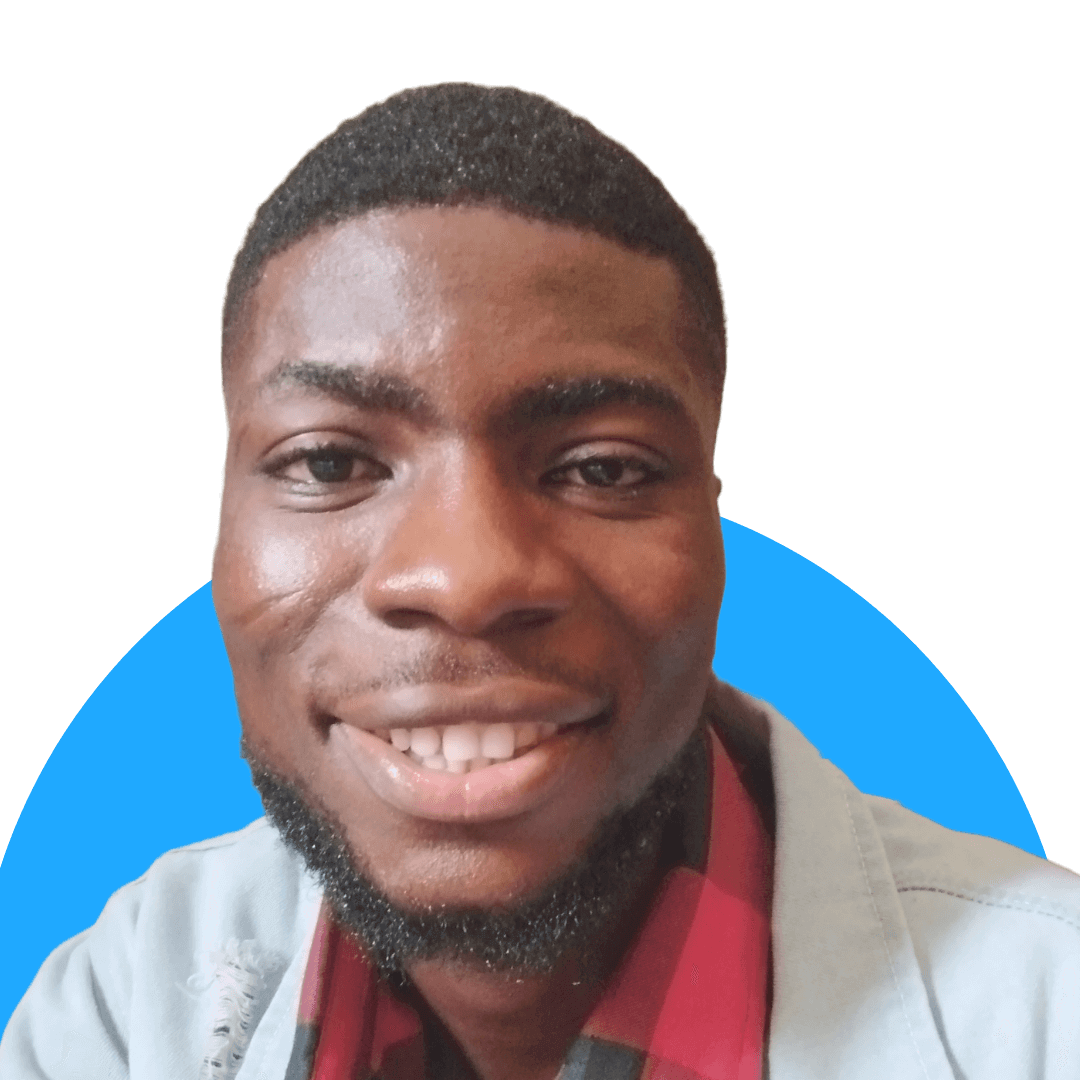
Hello, I’m Prosper Noah, a digital marketer with more than 8 years of experience. My ultimate goal on this website is to use the power of online marketing to help businesses get more visibility and reach more customers.
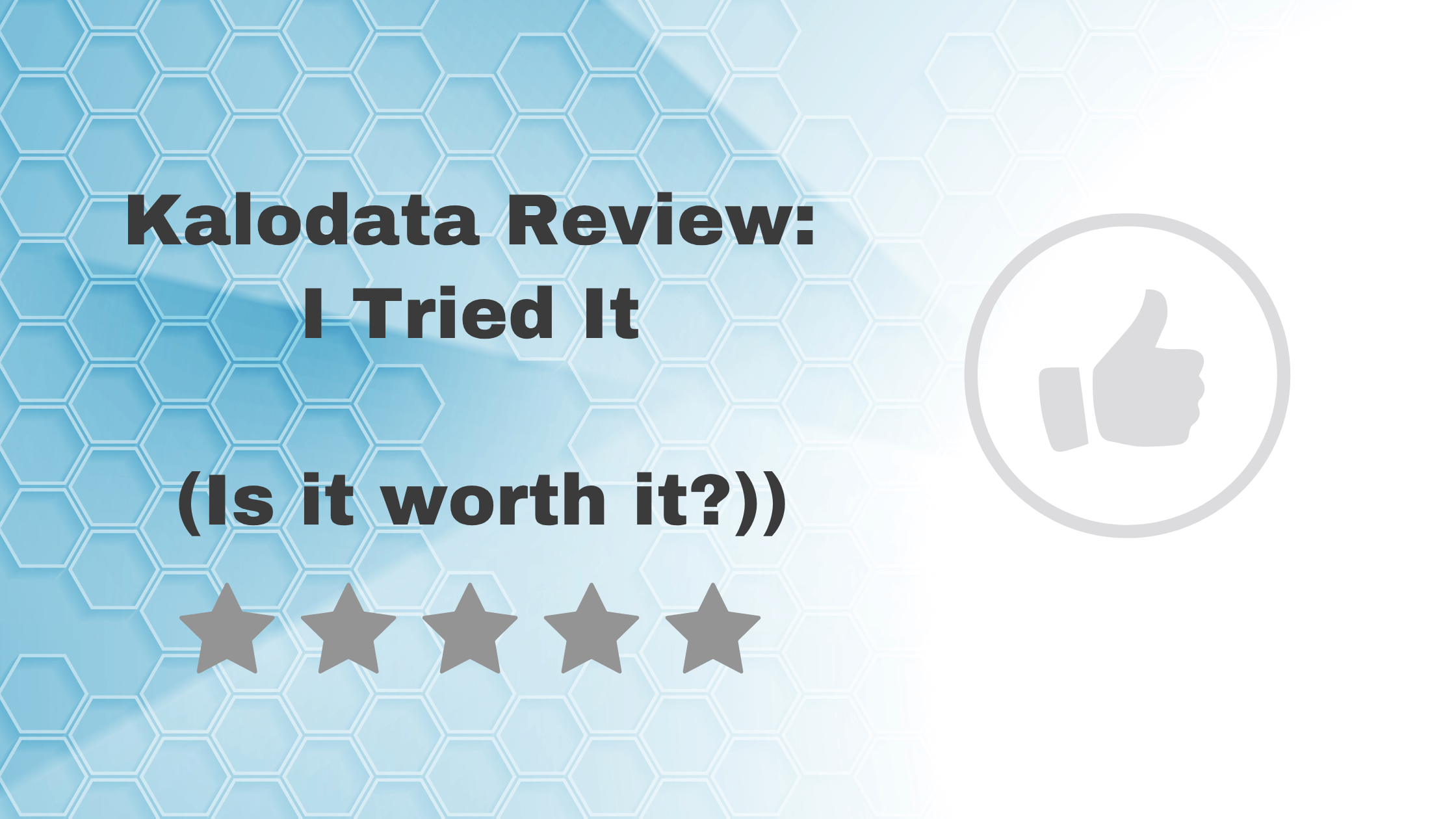

Hi Prosper Noah,
My products are uniquely designed RFID clothing accessories for men and women.
https://ruthmarshallsafterfivecollection.com
Truly, I’m looking for a 7 figure earner that can drive my products into a 7 figure income, per year to start.
Is that you, Prosper Noah?
Please check out my divinely obtained product line and see if you know the pathway for a 7 figure income.
I’m looking forward to hearing from you, Noah!
Love the biblical name.
Sincerely,
Ruth Marshall
I replied your email.