Looking for some guidance on Synthesia pricing plans?
Well, you’ve just landed in the right place.fle
Synthesia is a powerful AI video generator tool that provides all the features to help businesses generate professional videos x10 or even x20 faster than traditional methods.
The software is designed to help you cut costs and also save time on video production.
But how much does this AI video generator cost? And is it worth it for your business?
In this guide we are going to break down each pricing plan’s key benefits and features in order for you to save time choosing the best option for your business. This pricing review is updated for 2025 to help you make a decision as the pricing has changed over time.
At a glance, the three Synthesia pricing plans are:
- Starter Plan at $29 per month
- Creator Plan at $89 per month
- Enterprise Plan (custom pricing)
There’s also a free trial to generate AI video for free without commitment. No sign up or credit card is required.
Synthesia Pricing Summary
| Product | Synthesia AI |
|---|---|
| Price (Monthly) | from $29.00/month |
| Special Offer | Save 38% annually 🔥 |
| Free Trial: | Free Plan up to 3 Minutes of Video (special link) |
| Payment Method | Credit Card |
Let’s jump into the deets.
A lot of content creators and marketers like yourself are grabbing and taking really good advantage of AI video generators like Synthesia as it helps you create professional videos 10x or even 20x faster than traditional methods.
In a matter of minutes, you can turn simple text into engaging videos with AI avatars which will in turn result in better engagement and conversion rates for your business, marketing campaigns, or educational content.
I’ve been testing various AI video tools for the past year, and Synthesia stands out for its ease of use and professional results. Let’s dive into everything you need to know about their pricing structure.
What is Synthesia and what can you do with it?
Synthesia is an AI video generator platform that creates professional videos from text in minutes. It uses artificial intelligence to generate lifelike avatars that speak your script in over 140+ languages.
What makes Synthesia unique is that you don’t need any video equipment, actors, or editing skills to create high-quality videos.
Not only that.
Aside from basic video creation, you can use it to:
- Create videos in over 140+ languages and dialects with AI voices
- Use 125+ AI avatars representing diverse backgrounds and professions
- Clone your own voice for a personalized touch
- Import PowerPoint presentations and transform them into videos
- Add custom animations, transitions, and visual effects
- Create screen recordings with AI voiceovers
- Generate closed captions automatically
- Create multi-avatar conversations in one video
Synthesia is one of the best AI video generators in the market. Used by over 50,000+ teams who need to create professional videos quickly without technical skills.
The platform is trusted by major companies like Reuters, Zoom, and BestSeller to streamline their video production process.
If you are looking for a good AI video generator to help with marketing, training, or educational content, Synthesia is a perfect fit.
Is Synthesia free to use?
Yes, Synthesia does offer a free plan that allows you to create up to 3 minutes of video per month (36 minutes per year).
With it you can also generate a free demo video without even creating an account. Simply visit their website, select a template, enter your script, and they’ll send the video to your email.
The only problem with the free plan is that it limits you to just 3 minutes of video per month, only 9 AI avatars, and doesn’t allow video sharing or custom avatar creation.
If you are interested in trying Synthesia for free, then use the following link:
So, back to the main question.
How much does Synthesia cost?
Let’s take a look at the pricing plans available with Synthesia AI along with full details.
Don’t forget, we promised to share how you can get a significant discount.
You’ll see everything few minutes from now.
Let’s get to it right away.
Quick Note: If you don’t have a lot of time on your hands, let me quickly break it down for you.
Here’s a quick summary on the pricing.
- Free Plan: $0/month – 3 minutes of video per month, 9 AI avatars, basic features
- Starter Plan: $29/month ($18/month annually) – 10 minutes of video per month (120 minutes per year), 125+ AI avatars, 3 personal avatars
- Creator Plan: $89/month ($64/month annually) – 30 minutes of video per month (360 minutes per year), 180+ AI avatars, 5 personal avatars, advanced features
- Enterprise Plan: Custom pricing – Unlimited video minutes, 230+ AI avatars, unlimited personal avatars, priority support
I highly recommend the Starter plan for content creators and small businesses looking to start with Synthesia. But it all depends on your needs.
Synthesia also lets you try their platform for free with their free plan or demo video option.
Synthesia Pricing Plans (Reviewed)

Synthesia offers 4 pricing plans and they include the following:
- Free Plan
- Starter Plan
- Creator Plan
- Enterprise Plan
Free plan is absolutely free forever, Starter costs $29, Creator costs $89, Enterprise is custom pricing, respectively, all priced per month.
If you decide to pay for these plans yearly, you get a discount which we’ll talk about few minutes from now.
| Price | Starter | Creator | Enterprise |
|---|---|---|---|
| Monthly Price: | $29/mo | $89/mo | custom |
| Annual Price: | $18/mo | $64/mo | custom |
Now let’s expand on each of these plans so you can understand better which one is best for your needs.
Free Plan
This is Synthesia’s completely free plan that allows you to test out the platform’s core features.
You can sign up for this plan without any credit card required and start creating AI videos immediately.
The free plan is limited to 3 minutes of video per month (36 minutes yearly), but it gives you a good taste of what Synthesia can do.
Free Plan gives you access to the following things:
- 1 editor seat
- Create AI videos in 140+ languages and voices
- 3 minutes of video per month (36 minutes yearly)
- Access to 9 AI avatars and 2 stock personal avatars
- Add two or more avatars in a scene
- Upload your own images, videos and infographics
- Access to 60+ templates
- AI screen recorder
- Automatically add closed captions
- Background music
- Import PowerPoint presentations
- Video embeds
- Live support via AI chat
The Free Plan is perfect for beginners who want to explore Synthesia before committing to a paid plan.
Starter Plan
This is the first paid plan Synthesia offers.
It starts from $29 per month but you can pay only $18 per month if you are paying annually.
Synthesia’s Starter plan gives you access to significantly more content creation capabilities. Everything basically you need to create professional AI videos is in Starter, except for advanced branding features which are found in the Creator plan.
Starter plan comes with the following features/benefits:
- 1 editor and 3 guests
- 10 minutes of video per month (120 minutes per year)
- 125+ Synthesia AI avatars
- 3 personal avatars
- Download your videos
- AI video assistant
- 140+ languages and voices
- Remove Synthesia logo
- Studio avatars (paid add-on for $1,000/year)
- Chat/email support
- Auto-generated closed captions
- Background music
- PowerPoint import
- Video embeds
- MP4 downloads
- Media library with royalty-free content
It is a decent plan from Synthesia that balances affordability with a good range of features.
Who should go for the Starter Plan?
The Synthesia Starter plan is great for:
- Small businesses who want to create marketing videos
- Content creators who need professional videos without equipment
- Educators who create instructional content
- Customer support teams creating how-to videos
- Solopreneurs who handle their own content creation
- Marketers who need multilingual content
Pros and Cons of the Starter Plan
Pros:
- Affordable monthly price
- Good selection of AI avatars
- Voice cloning capability
- Multiple languages supported
- Decent video allowance for small businesses
Cons:
- Limited to 120 minutes of video per year
- Only 3 personal avatars
- No custom branding options
- Basic sharing and export options
Creator Plan
Creator plan is obviously the one offering better value.
You can see it from the tremendous benefits and features we will list shortly.
Creator plan costs $89 per month but you can pay $64 per month if you opt in for annual payment structure which is definitely a huge steal.
Let’s quickly see the benefits and features that come with Creator:
- Everything in Starter plan
- 1 editor and 5 guests
- 30 minutes of video per month (360 minutes per year)
- 180+ AI avatars
- 5 personal avatars
- Video dubbing (deducted from plan’s usage limits, no lip sync)
- Branded video pages
- API access (up to 360 minutes of video/year)
- Multiple avatars per scene
- Priority chat/email support
- Custom fonts
- CTA on video page
- Synthesia API
- AI screen recorder
- Branded templates
- Studio avatars (paid add-on for $1,000/year)
The Synthesia Creator plan is a bit expensive but definitely worth every penny.
You can see it yourself from these powerful tools, features and benefits.
It’s not for everyone but if you are going to need advanced branding options and higher video output, then it is the plan to go for.
If you don’t care about custom branding and CTAs, then definitely go for Starter.
Who should go for the Creator Plan?
This plan is great for:
- Marketing agencies creating videos for multiple clients
- Medium-sized businesses with regular video needs
- Content creators with established channels
- Teams that need collaboration features
- Businesses that need branded video content
- Companies creating training materials at scale
Pros and Cons of the Creator Plan
Pros:
- Significantly more video minutes per month (30)
- Advanced branding capabilities
- More collaboration features
- Larger selection of avatars
- Better sharing and export options
Cons:
- Higher price point
- Still limited in terms of personal avatars (5)
- Some advanced features reserved for Enterprise
Enterprise Plan
The last plan from Synthesia.
Not many people need this; it is however perfect if you want to create unlimited videos with maximum customization. It comes with everything in the Creator plan plus the following exclusive features:
- Unlimited video minutes
- Unlimited creators & guests
- 230+ Stock avatars
- Unlimited personal avatars
- 1-Click translations into 80+ languages
- Live collaboration with your team
- AI dubbing (Paid add-on)
- SAML/SSO
- Brand Kits
- Dedicated Customer Success Manager
- Tailored onboarding & training
- SCORM export
- Priority content moderation time
If you feel this is something that suits your business, then you have to contact Synthesia sales support for custom pricing.
What’s amazing?
The Enterprise plan includes everything you need to scale video production across your organization with features like unlimited video minutes, unlimited creators, and enterprise-grade security and support.
So you can scale your video production to meet any demand and if you are not satisfied then you can work with their dedicated Customer Success Manager to address your needs.
As simple as that.
So what are you still waiting for?
How to Grab Huge Discount on Synthesia Plans
Want to save money and looking for a Synthesia discount? You can do so even without a coupon code.
Here is how you can save huge on your Synthesia subscription.
The secret is ANNUAL SUBSCRIPTION payment structure.
All you have to do is select annual billing when signing up or upgrading. This is exactly how much you save with annual billing:
- Starter plan costs $29 per month but with the annual subscription you pay only $18 per month (You save $132 a year)
- Creator plan costs $89 per month but with the annual subscription you only pay $64 per month (You save $300 a year)
Sounds cool?
So literally, if you want to save on Synthesia, just select annual billing when you sign up.
FAQS on Synthesia AI Pricing Plans
Here are some frequently asked questions around the pricing and plans of Synthesia.
What is the difference between Synthesia free and paid?
The free version of Synthesia limits you to 3 minutes of video per month, access to only 9 AI avatars, and basic features. Paid plans offer significantly more video minutes (120+ minutes per year), 125+ AI avatars, voice cloning, personal avatars, and advanced features like branding options, custom fonts, and better sharing capabilities.
Is there a free alternative to Synthesia?
Yes, there are some free alternatives to Synthesia, with Flexclip and InVideo being the most notable options. However, they generally don’t match Synthesia’s quality, ease of use, or range of AI avatars and voices. Most competitors with similar quality also have paid plans.
What are the disadvantages of Synthesia?
The main disadvantages of Synthesia include: relatively high pricing for higher tiers, limited video minutes on the lower plans, restrictions on sharing and exporting on the free plan, and the AI avatars, while good, still don’t perfectly match human presenters in terms of natural expressions and movements. The free plan is also quite limited in features.
Is Synthesia free or paid?
Synthesia offers both a free plan with limited features (3 minutes of video per month) and paid plans starting at $29/month ($18/month when billed annually). Most advanced features require a paid subscription.
Can you use Synthesia for free?
Yes, you can use Synthesia for free with their free plan that allows you to create up to 3 minutes of video per month (36 minutes per year). You can also generate a one-time demo video without creating an account by visiting their website and using their demo video generator.
How much does Synthesia cost?
Synthesia’s pricing starts at $29 per month for the Starter plan, $89 per month for the Creator plan, and custom pricing for the Enterprise plan. Annual billing offers significant discounts: $18/month for Starter (38% off) and $64/month for Creator (28% off).
Is Synthesia worth it?
Yes, Synthesia is worth it if you regularly need to create professional-looking videos without expensive equipment or actors. It’s especially valuable for businesses creating multilingual content, training materials, or marketing videos. The time and cost savings compared to traditional video production can be substantial, often making the subscription price a worthwhile investment.
Final Thoughts
Synthesia is a powerful AI video generator that offers a range of pricing plans to suit different needs, from beginners to advanced users and businesses.
Their Free plan is surprisingly feature-rich, and the Starter plan provides excellent value for those ready to create professional videos regularly. The Creator plan caters to users needing advanced branding and higher video output, while the Enterprise plan is perfect for large-scale video production.
With the option to try it for free and discounts for annual billing, Synthesia makes it easy to get started and find the right fit for your video creation ambitions.
So what do you think about the Synthesia pricing plans? Which one are you going to pick? Have any questions? Please let us know in the comments section.
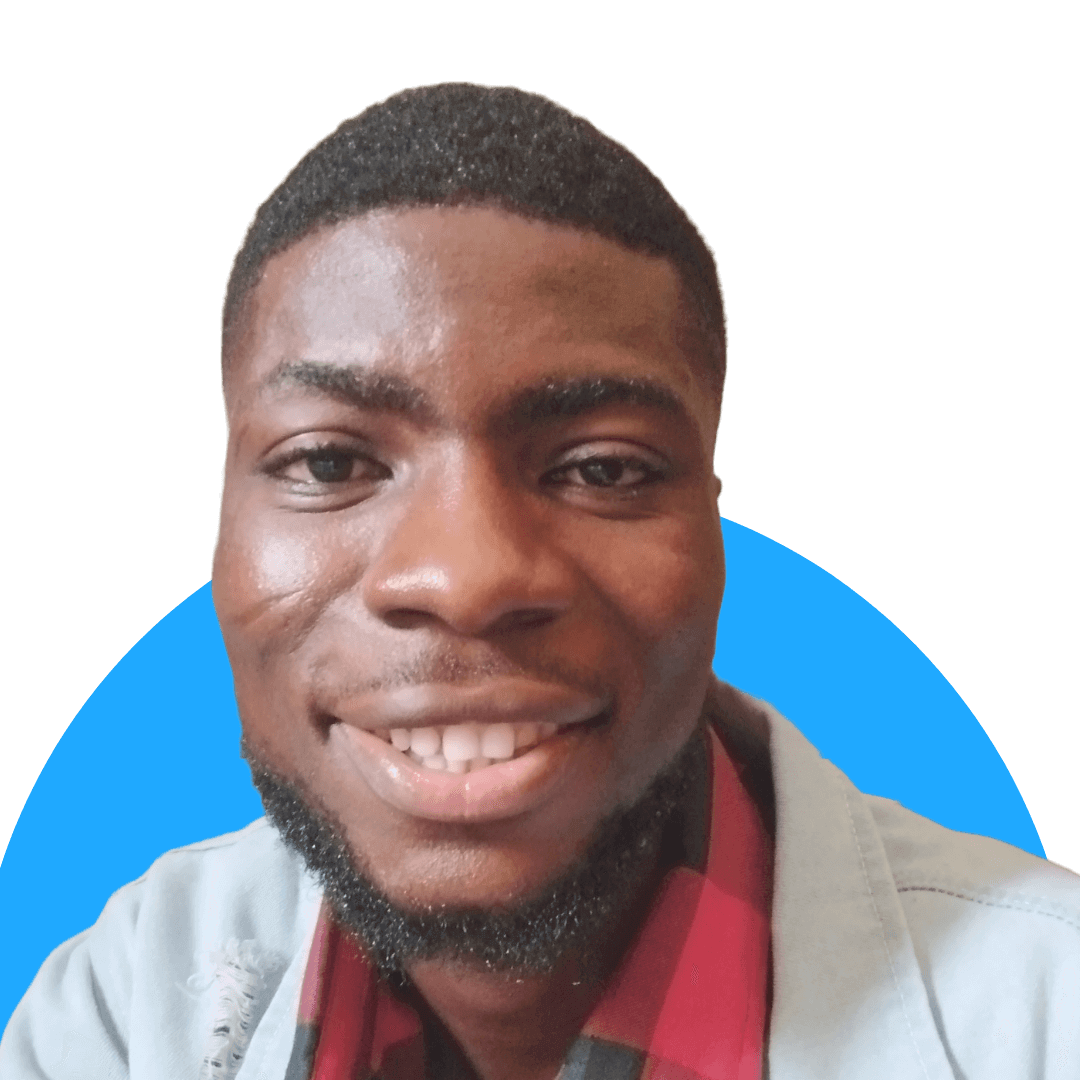
Hello, I’m Prosper Noah, a digital marketer with more than 8 years of experience. My ultimate goal on this website is to use the power of online marketing to help businesses get more visibility and reach more customers.
