Are you searching for a Cloudways free trial? Want to try unarguably, the best managed cloud hosting platform for free before committing to a paid plan?
Then you’ve just arrived at the right place at the right time.
Let’s quickly clear the air.
Does Cloudways have a free trial?
Yes, Cloudways has a 3-day free trial that gets you access to their full-featured managed cloud hosting platform with all server configurations and premium features.
The free trial requires no credit card to get started, allows you to deploy unlimited applications, and gives you complete access to all Cloudways features including server management, staging environments, and 24/7 support.
Quickly use the following link/button to try Cloudways for 3 days completely free.
Quick note: We get a small commission when you buy Cloudways subscription through our affiliate link at no additional cost to you. Thank you for your support!
Want more details about this free trial and how to get started? Then keep reading.
In this article, we are going to cover the following:
- What Cloudways is all about
- How to activate the free trial account from Cloudways step-by-step
- The benefits and features included (and limits)
- Cloudways pricing plans and much more.
Without wasting any more time, let’s quickly jump to it.
What is Cloudways?
Cloudways is a managed cloud hosting platform that helps you host websites and applications with simplified server management, enhanced security, and superior performance. It acts as a middleman between you and top cloud infrastructure providers like AWS, Google Cloud, DigitalOcean, Linode, and Vultr.
Cloudways targets developers, agencies, e-commerce businesses, and website owners who want the power and flexibility of cloud hosting without the technical complexity of server management. With features like one-click installations, automatic backups, and dedicated firewalls, Cloudways makes cloud hosting accessible to technical and non-technical users alike.
Cloudways Free Trial 2025: How to Activate Step-by-Step
If you are looking for a detailed tutorial on how to get started, then follow the instructions below step-by-step. In no time your trial account should be up and running.
Step 1: Visit this special link and it will take you straight to the Cloudways website homepage where you can signup for a free account. Here’s how the page looks like;
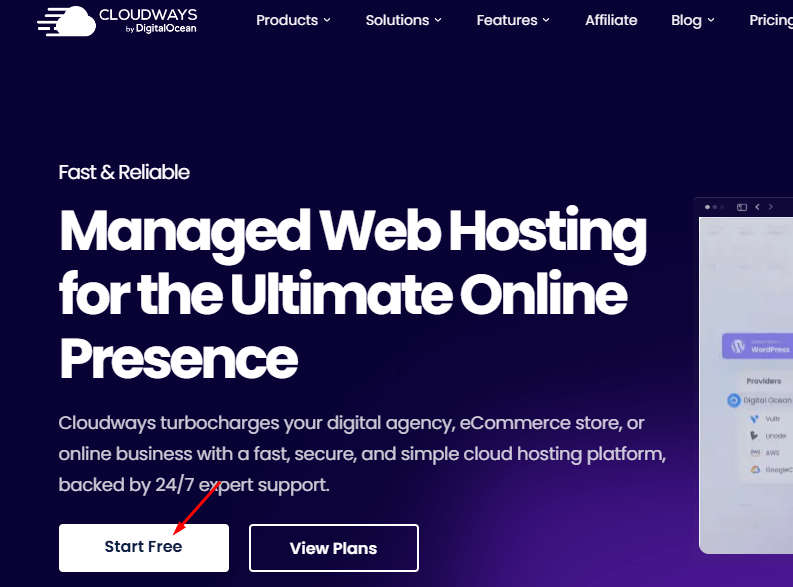
Step 2: Click on the “Start Free” button to proceed to the registration page.
This will take you to the sign-up page with multiple registration options.
Step 3: On the sign-up page, you’ll see two ways to sign up. As seen in the screenshot below;
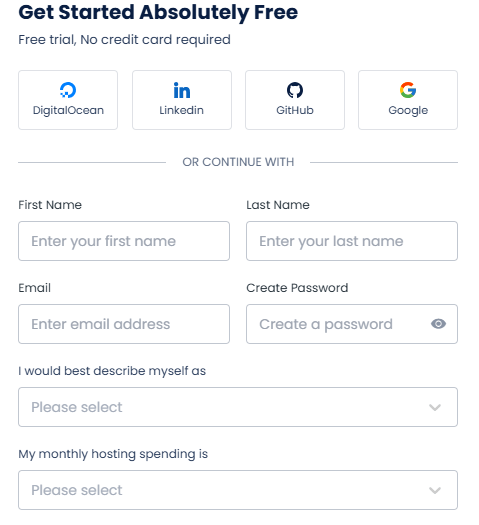
You can either use the top options such as Digital Ocean, LinkedIn, etc or sign up with email registration
If you choose to continue with email registration, you’ll need to fill in:
- First Name
- Last Name
- Create Password
- Select from dropdown: “I would best describe myself as”
- Select from dropdown: “My monthly hosting spending is”
- Optional: Enter a promo code if you have one
- Check the box agreeing to Cloudways Terms of Services & Privacy Policy
- Click the “Sign up” button
Step 4: After clicking “Sign up,” you’ll need to verify both your email address and phone number:
- Check your email inbox for a verification link from Cloudways and click on it
- You’ll then be prompted to enter your phone number
- A verification code will be sent to your phone
- Enter the code on the verification page to confirm your phone number
Step 5: Once both email and phone verification are complete, you’ll be guided to set up your first server:
- Choose your application (WordPress, Laravel, PHP, Magento, etc.)
- Select a cloud provider (DigitalOcean, Vultr, Linode, AWS, or Google Cloud)
- Choose server size (RAM, processor, storage)
- Select a server location (data center)
You’ll see a configuration page with dropdown menus for each selection.
Step 6: Name your server and application, then click “Launch Server” to deploy your first application.
The server provisioning page will show you the progress as your server is being set up.
And that’s pretty much it!
Congrats!
If everything is successful, you’ve just activated the Cloudways 3-day free trial. Your server will be ready in about 10-15 minutes.
Now you will be welcomed to your dashboard to get started.
So what are you still waiting for? Use the button link below to grab your free trial.
Activate Cloudways Free Trial Now
Cloudways Free Trial Limits and Features
Here are the limitations and features for the Cloudways free trial.
First let’s take a look at the Features you get with free;
- Full access to all Cloudways features for 3 days
- Choice of 5 cloud providers (DigitalOcean, Vultr, Linode, AWS, Google Cloud)
- 24/7/365 support via live chat and tickets
- Server monitoring and analytics
- Automated backups
- Staging environments
- Free SSL certificates
- One-click application deployment
- Advanced caching options (Varnish, Redis, Memcached)
- Team collaboration tools
- Simple DNS management
- Built-in CDN integration
- Free website migration
And here are the Limits (or things you won’t be able to access):
- Limited to 3 days of usage
- Some advanced features might require add-ons (like Cloudways Premium Support)
- Server resources limited to what you select during setup
- Enterprise-level features may require upgrading to paid plans
How to Use Cloudways (for Web Hosting)
Now that your free trial account has been created successfully, how exactly can you use it to host your website or application?
Here are some short steps / tips you can follow:
- Explore Your Server: Once your server is deployed, explore the server management dashboard to familiarize yourself with the interface. The left sidebar provides access to all server management features.
- Deploy Applications: You can deploy multiple applications on a single server:
- WordPress (one-click installation)
- WooCommerce
- Magento
- Laravel
- Custom PHP applications
- Configure Your Domain: Set up your domain by going to “Application Management” > “Domain Management” and adding your domain name. Then update your DNS records to point to your Cloudways server.
- Set Up SSL: Enable free SSL certificates by navigating to “SSL Certificate” in the application management menu and clicking “Install Certificate.”
- Configure Backups: Set up automatic backups by going to “Backup” in the server management menu. You can configure frequency and retention policies.
- Optimize Performance: Explore the performance optimization options:
- Varnish Cache
- Redis Cache
- PHP settings optimization
- CloudwaysCDN integration
Why Choose Cloudways for Web Hosting in 2025?
So why exactly should you use Cloudways for web hosting? Here are some of the top benefits Cloudways offers that make it one of the best managed hosting providers.
- Simplified Server Management without Technical Expertise: Cloudways removes the complexity of cloud server management with its intuitive platform, making it accessible even if you’re not a server expert.
- Choice of Premium Cloud Providers: Unlike traditional hosting, Cloudways lets you choose from five top cloud infrastructures (AWS, GCP, DigitalOcean, Linode, and Vultr) without dealing with their complex management interfaces.
- Pay-As-You-Go Pricing Model: Cloudways offers hourly billing with no long-term contracts, so you only pay for what you actually use.
- Superior Performance and Scalability: The platform includes built-in advanced caching, CDN integration, and one-click vertical scaling to handle traffic spikes and growing resource needs.
- Enhanced Security Features: Cloudways provides dedicated firewalls, regular security patching, two-factor authentication, bot protection, and automated backups to keep your websites secure.
Cloudways Pricing Plans 2025: Which Plan is Best For You?
Cloudways offers a range of pricing plans based on the cloud provider you choose. It starts from $11 per month built on top of DigitalOcean, Google Cloud, AWS, Linode, and Vultr cloud providers.
The price you pay depends on what you want to host, the space, etc. So you need to carefully go through and choose which one best fits your needs.
- DigitalOcean Plans: This plan costs from $11 per month, increases based on what you want.
- Vultr Plans: Pricing starts from $14 per month and increases based on what you want
- Linode Plans: Pricing starts from $14 per month
- AWS Plans: AWS plans start from $20.56 per month
- Google Cloud Plans: GCP plans start from $37.33 per month
- Enterprise Solutions: Besides the plans above, Cloudways also has enterprise solutions for those who need more features and customization. The pricing starts from $4.99 per month, per domain for less than 5 domains
FAQs on Cloudways Free Trial
Here are some frequently asked questions about the Cloudways trial account.
How long is the Cloudways free trial?
The Cloudways free trial lasts for 3 days, giving you enough time to test the platform’s features, deploy applications, and experience its performance.
Can you use Cloudways for free?
Yes, you can use Cloudways for free through their 3-day free trial which gives you full access to all features and server options. After the trial period, you’ll need to choose a paid plan to continue using the service.
Do I need a credit card for Cloudways trial?
No, you do not need a credit card to sign up for the Cloudways 3-day free trial. You can test the platform without any payment information.
What happens after Cloudways.com free trial?
After your 3-day free trial ends, you will be asked to upgrade to a paid plan to continue using your servers and applications. If you choose not to upgrade, your account and servers will be suspended until you add a payment method.
Is Cloudways owned by DigitalOcean?
No, Cloudways is not owned by DigitalOcean. In October 2022, Cloudways was acquired by DigitalOcean, but it continues to operate as a separate platform. This acquisition has allowed Cloudways to maintain its relationships with multiple cloud providers (including AWS, Google Cloud, Linode, and Vultr) while benefiting from DigitalOcean’s resources and infrastructure.
Is Cloudways worth it?
Yes, Cloudways is worth it for users who want the performance and flexibility of cloud hosting without the technical complexity. The platform offers excellent value through features like automated backups, dedicated firewalls, advanced caching, one-click scaling, and 24/7 support. While it costs more than basic shared hosting, the improved performance, reliability, and time saved on server management justify the price for businesses and professionals who rely on their websites for revenue.
Is Cloudways better than traditional hosting?
Cloudways and traditional hosting both have their strengths. Cloudways offers superior performance, scalability, and advanced features with pay-as-you-go pricing. Traditional hosting typically has lower starting costs but less flexibility and performance. The better choice depends on your specific needs, technical expertise, and budget.
What is Cloudways best used for?
Cloudways is best used for hosting websites that need reliable performance, scalability, and security. It’s particularly well-suited for WordPress sites, WooCommerce stores, PHP applications, and high-traffic websites. Developers, digital agencies, and growing online businesses tend to benefit most from Cloudways’ features.
Can I migrate my existing website to Cloudways during the free trial?
Yes, Cloudways offers free website migration assistance even during the trial period. You can use their migration plugin for WordPress sites or request help from their support team for other types of websites.
Final Thoughts on Cloudways Free Trial
There is no doubt that Cloudways is an excellent platform for anyone looking to host websites with superior performance, flexibility, and managed services. With its generous 3-day free trial, there’s no reason not to give it a try.
It gives a robust set of features, simplified cloud server management, and exceptional performance optimization, making it a strong contender in the managed cloud hosting space.
If you’re looking for a versatile and powerful hosting solution that gives you the benefits of cloud infrastructure without the technical headaches, the Cloudways free trial is definitely worth checking out.
So what do you think about Cloudways? Will you give the free trial a try? Have any questions? Let us know in the comments section.
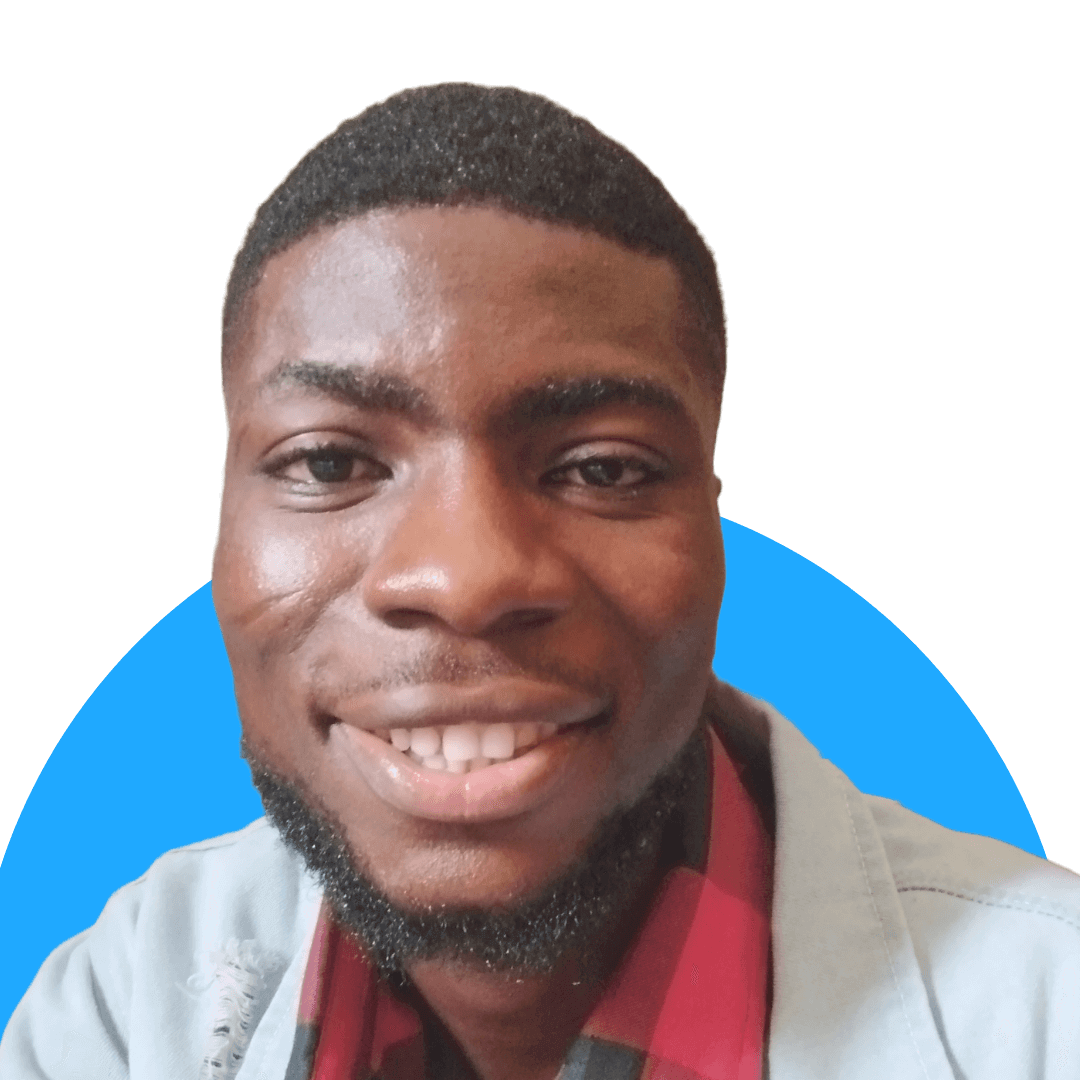
Hello, I’m Prosper Noah, a digital marketer with more than 8 years of experience. My ultimate goal on this website is to use the power of online marketing to help businesses get more visibility and reach more customers.
