Are you on a hunt for a Synthesia free trial? want to try this amazing AI video generator for free before upgrading to a paid plan? Then the Synthesia free plan is what you need.
No worries- You’re definitely in the right place at the right time.
We’ll share details about how to claim the trial, its features, limits, pricing and much more.
Before then, let’s quickly clear the air.
Is free trial available on Synthesia IO?
No, but Synthesia has a free plan that lets you try their AI video generator completely free to create up to 3 minutes of video per month.
First, you can instantly create a free demo video with AI avatar just by inputting a text and they send it your email, no signup required.
All you have to do is go to their demo video page, select a template, type in your script and generate free video.
Then you can also signup for a free account to try the video editor tools and templates, avatars, AI voices and more.
You can use the following button link to get started with Synthesia AI free of charge.
Need more details on how to activate this and generate your free video? then keep reading.
In this article we are going to cover:
- What Synthesia AI is all about
- How to activate Synthesia for free and generate an AI video
- Features and pricing plans & much more.
Let’s jump to it right away.
What is Synthesia.io?
Synthesia is a video generator platform that uses artificial intelligence to create videos at scale. It allows users to create and edit videos with customized text, audio and images, then it goes ahead to use AI to automatically generate a video that matches the input.
You can turn your text to high-quality videos with AI voiceovers and avatars in more than 120 languages.
It’s a perfect fit for video marketers, course creators, as well as customer support applications.
So let’s take a look at how to get started with synthesia for free.
Step-by-step Guide to Activate Synthesia Free Trial
If you want to generate a free video from text using synthesia AI, it’s very easy. Just follow the below step by step tutorial and you should be up and running as soon as possible.
Step 1. Visit this special link and it will take you straight to Synthesia IO website where you can sign up for free.
Here’s how the page looks like:
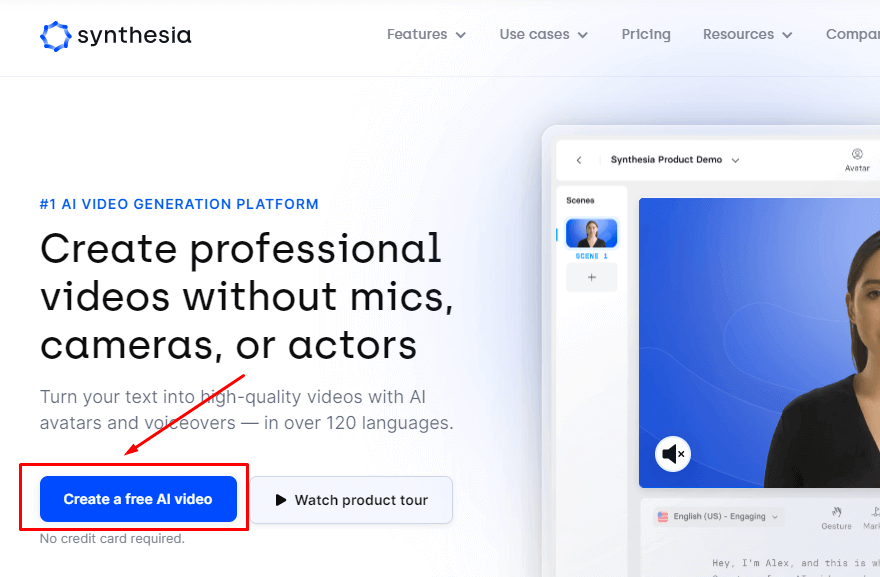
Step 2: As seen above, you have to click on the “Create a free AI video” button and it will take you to a new page instantly.
Step 3: Select a video template and enter your script as seen in the image below.
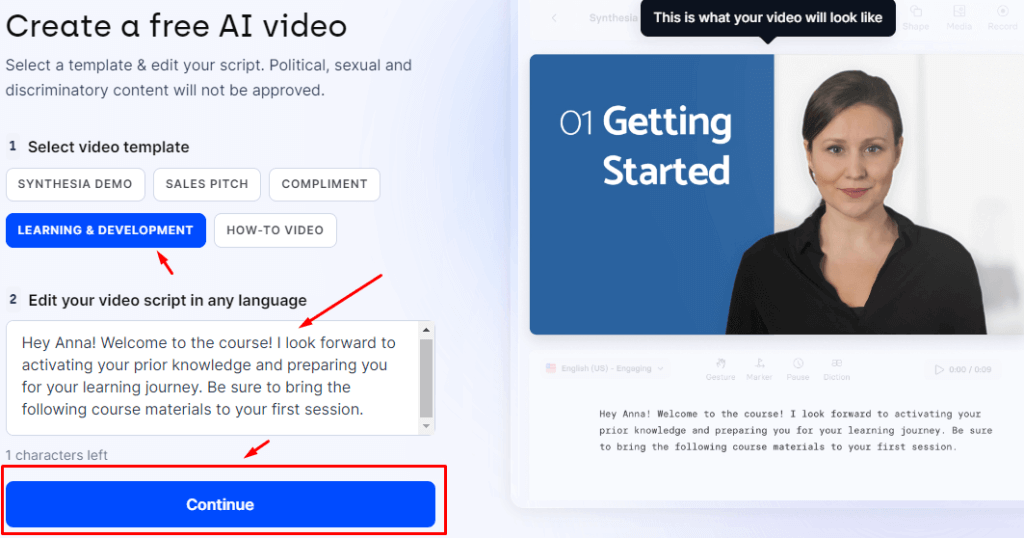
Step 4: Hit the “Continue” button and you’re almost done.
Step 5: Now you need to fill in your details such as name and email address. This is where Synthesia will send your free video.
Here’s how the page looks like:
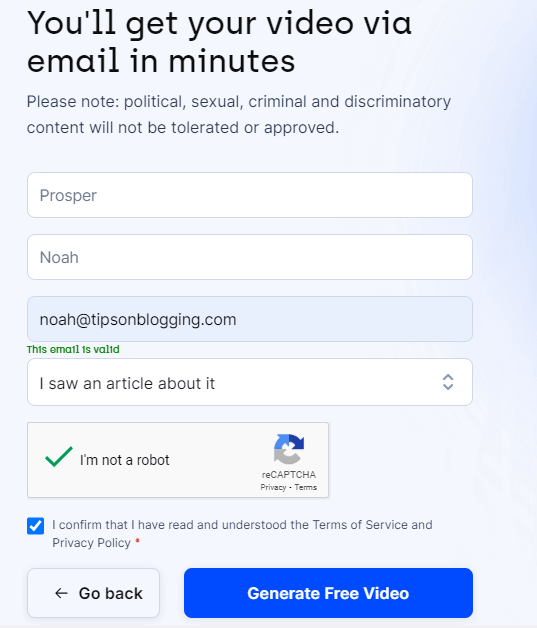
When done, simply click “Generate Free Video” and synthesia will send it to your email.
Just like this one:
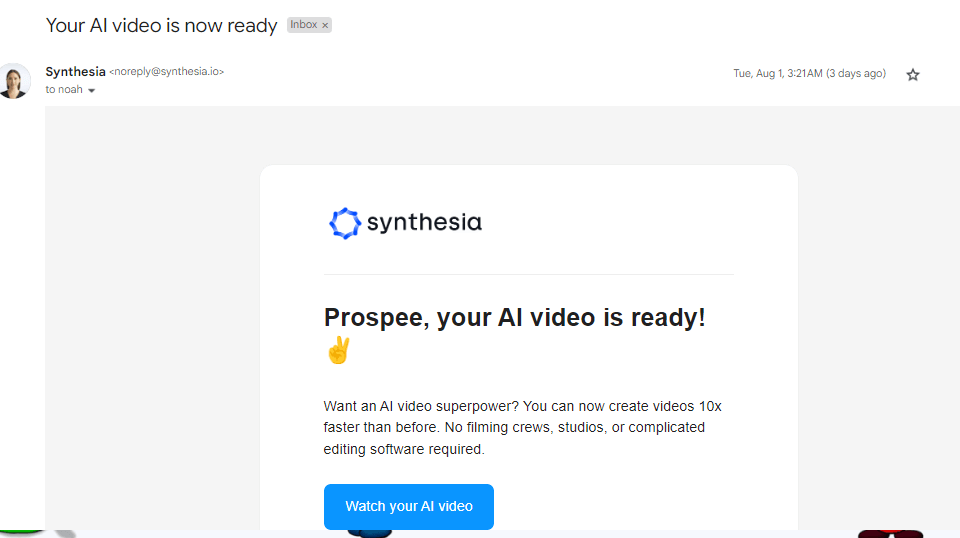
Now you can watch your newly AI generated video and see exactly how it looks like.
Easy, peasy!
This is exactly how to test the Synthesia.io AI video maker for free.
So what are you still waiting for? Use the following link to activate Synthesia trial.
Limitations with Synthesia Free Trial
So what are the limitations with the free trial? let’s see some of them
- You can only watch the demo video sent to your email, you can’t edit it.
- If you use the free trial, you can only create up to 3 minutes or videos and 3 scenes per video per month
- You can’t create custom AI avatars and no access to avatar builder
- No live collaboration access
- Video sharing is not allowed
As you already know, you can only watch the free AI generated demo video but if you want to get access to create multiple AI videos then you need to signup for free plan.
Here is detailed step-by-step tutorial on how to signup for free plan and start creating and editing AI videos, selecting avatars to use and more.
How to Signup for a Synthesia Free Account
This is a little different from the AI video generation. Follow the step-by-step instruction below to get started.
Step 1: Visit this special link and it will take you to the Synthesia website, this time instead of clicking on generate AI video, you have to click on pricing at the top right.
Here is how it looks like in the screenshot below;
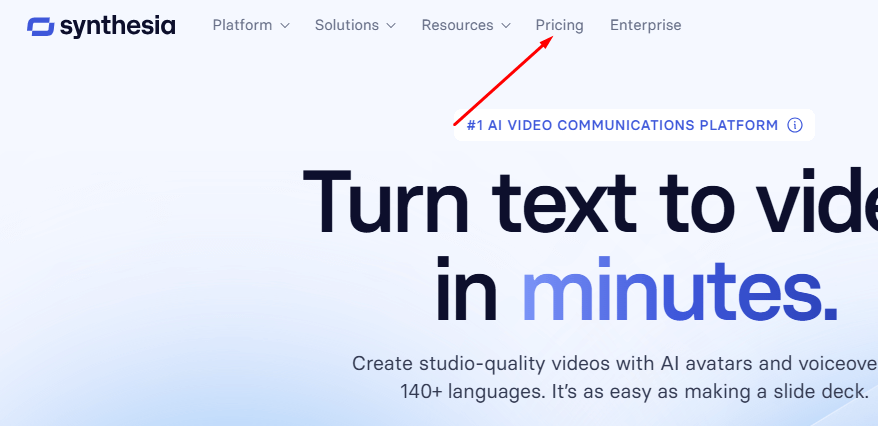
Step 2: Immediately you click on the pricing it takes you straight to the pricing page of Synthesia. There you can select free plan and get started.
As seen in this screenshot below;
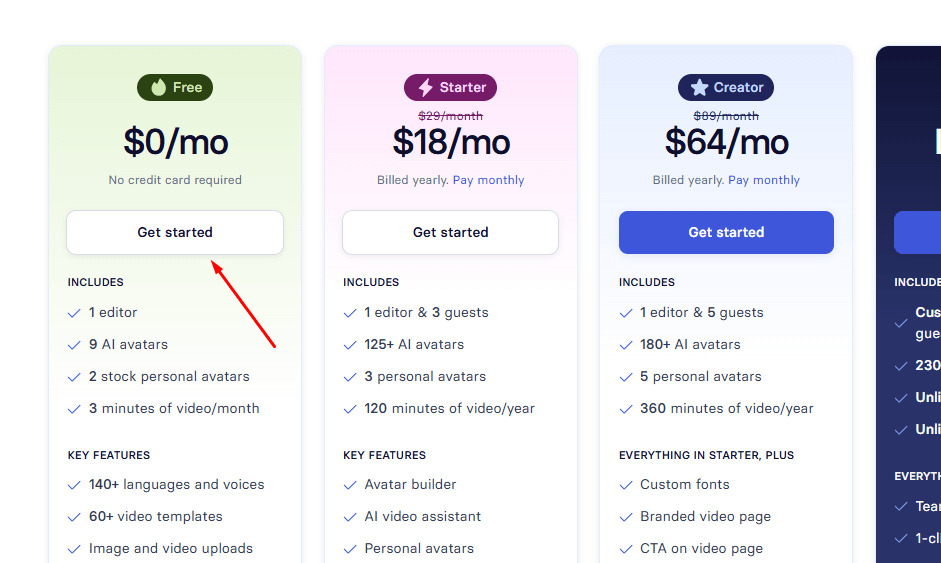
Step 3: Obviously, you want to click on “Get started” and then it will take you to another page where you have to signup.
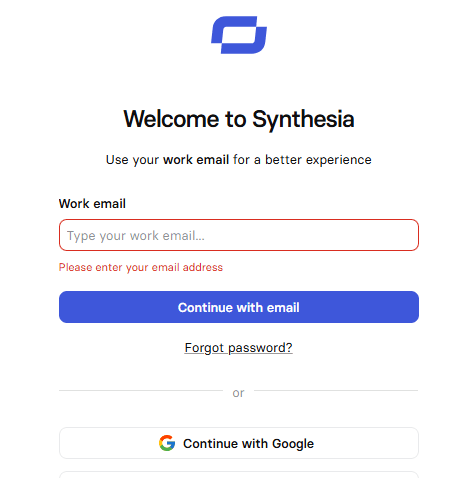
Step 4: Enter your email and hit “continue with email”. Alternatively you can continue with Google if you have your Gmail logged in already. The process is much faster.
Step 5: When you’ve entered your email you’ll be redirected to signup page to enter your account details and password.
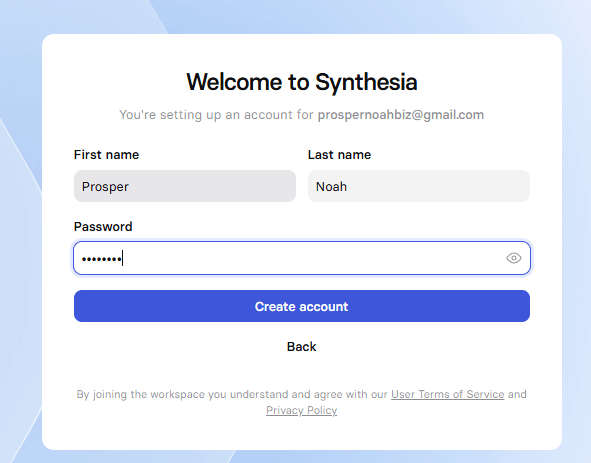
Step 6: Hit “create account” and the next page you have to enter the verification code sent to your email for confirmation.
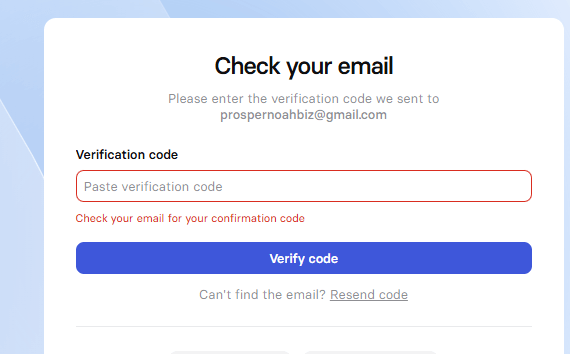
Step 7: When you’ve entered the code you just simply need to answer a few questions on your industry and you should be in ASAP.
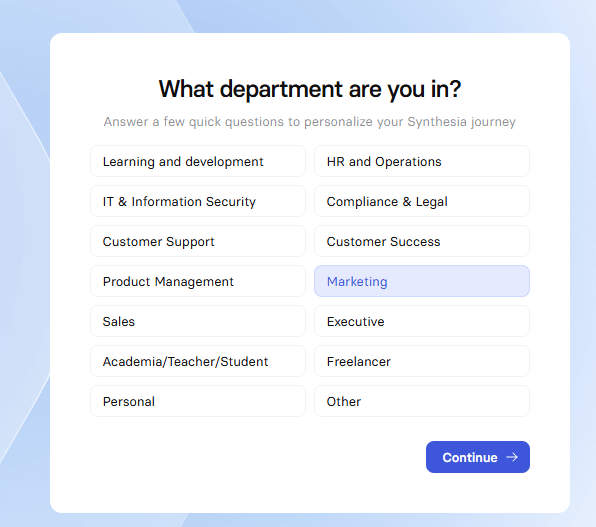
Step 8: Start creating your videos. Now you just need to select the type of video you want to create and get to it.
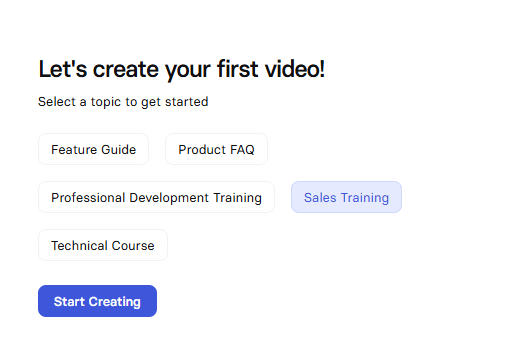
That’s just it. Many steps but very easy and simple when you’re finally in your dashboard.
Congratulations on signup up for a synthesia trial account.
So what are you still waiting for? Use the link below to get started with the free account.
Let’s see what features come with free plan from Sythesia
Synthesia Free Plan Features
Here are the features that come with the free plan from Synthesia to help you create AI videos. They include the following;
- Access to 1 editor seat.
- Create AI video in over 140+ languages and voices
- Create 36 minutes of video yearly
- Instant access to 9 AI avatars and 2 stock personal avatars for AI video creation
- Add two or more avatars in a scene
- Upload your own images, videos and infographics
- Access to 60+ templates
- Access to AI screen recorder
- Automatically add closed captions to your videos
- Background music
- Import powerpoint
- Video embeds
- Live support via AI chat
Synthesia.io Full Features
The amazing features offered by Synthesia makes it one of the best AI text to video generators in the market. Let’s explore some of these features.
- Text to speech
- 120+ languages and accents
- 65+ video templates
- AI avatars
- Gestures
- Voice cloning (clone and use your own voice in the videos)
- Create custom AI avatars
- AI script assistant
- Screen recorder
- Media library (for access to royalty free images, videos, icons and more)
- Import powerpoint
- Upload soundtrack
- Auto-generated closed captions
- Add animations and much more.
Why Choose Synthesia IO for AI video generation in 2025?
What are the top benefits and features that come with this excellent AI video generator? Let’s take a look at some mind blowing ones.
Create Video in multiple languages
This is one of the top benefits of Synthesia. You can create videos in over 120+ languages to communicate to your audience instead of spending thousands of dollars to hire video creators and translators.
Video production at scale
You don’t need to record, translate, and much more any longer. Synthesia does everything for you automatically and all you need is just a text and template. You can use any voice and avatar of your choice. This helps you produce videos at full scale and boost productivity.
Save money and time on video production
Now you no longer need to hire expensive studio creators and you can save a lot on recording equipment, actors, and narrators. It also saves you a lot when it comes to video editing, re-recording, etc as you don’t need to do that.
What are you still waiting for?
Try Synthesia.io for Free Now (No credit card required!)
Synthesia Pricing Options
Synthesia offers a free plan and three paid pricing plans and they include:
- Starter
- Creator
- Enterprise
Let’s expand on these plans to see what comes with each of them.
Synthesia Starter: This is the first plan from Synthesia.io that costs only $29 per month ($18/mo when you pay yearly).
It gives you access to the following things:
- 120 minutes of video per year
- 1 editor and 3 guests
- Over 125+ AI avatars
- 3 personal avatars
- Studio avatars
- Over 140+ voices and languages
- AI video assistant
- AI screen recorder
- voice cloning
- Live support
- Avatar builder
- AI video assistant
- personal avatars
- Stock templates and many other features
Synthesia Creator: This plan from Synthesia is perfect for bigger companies and it costs $89 per month ($64/mo if you pay yearly). It gives you access to everything in starter plan plus the following things:
- 1 editor and 5 guests
- 180+ AI avatars
- 5 personal avatars
- 30 minutes of video per month
- CTA on video
- custom fonts
- branded video page
- sharing and export (mp4 downloads)
Synthesia Enterprise: This is the last plan from Synthesia and pricing is available on request only. So you have to book a demo. Here’s what is included in this plan: Everything in creator plan plus the following;
- Custom number of editors and guests
- 230+ AI avatars
- Unlimited personal avatars
- Unlimited video minutes
- Teams and collaboration
- 1-click translations
- Priority support
Synthesia Discount and Coupons
Looking for a discount to save money on your Synthesia purchase? there is a way. Go for annual payment plan.
Starter monthly costs $29/mo but is discounted to only $18 per month if you pay yearly instead.
Creator monthly costs $89/mo but is discounted to only $64 per month if you pay yearly instead.
So to claim a discount from your synthesia subscription all you need to do is go for annual billing.
How to Maximize your Free Trial Account
Of course you know there is only 36 minutes of video per year i.e. 3 minutes of video per month you can make. You have to make good use of this before deciding if to upgrade to a paid plan.
Here are some ways to fully benefit from the trial
- Watch Synthesia training videos to learn how to use the software. Especially watch the product tour video
- Go through all the templates, AI voices, and more to understand how each of them work. The more time you spend with something, you more you know how it fully works.
- Test, test, test the output and more.
- Don’t forget to try everything and see if it works out.
This should let you decide if to upgrade.
Synthesia Alternatives
Looking for alternatives? maybe you want to try something else.
Well, there are many good AI video generators available just like Synthesia. Some of the best include: Invideo AI, Deepbrain AI, Flexclip, Colossyan, Heygen.
Most of them have free plans to test as well.
Synthesia however seem to be the most popular and there is a reason: It’s simply the best in the AI video generator industry.
FAQs on Synthesia Free Trial
Here are some frequently asked questions surrounding Synthesia IO free AI video. We’ve made sure to answer everything in full detail and hope it helps.
Can I use synthesia IO for free?
Yes, Synthesia AI offers a demo page where you can generate a free AI video. This can also be called a free trial to test their tool before committing to a pad plan.
Does synthesia io cost money?
Yes, Synthesia IO pricing starts from $29 per month to $89 per month. You can save 25% discount if you pay yearly.
How to use Synthesia for free?
Go to the synthesia ai website and click on “Create a free AI video”. Select the template you like and enter your script and generate your AI video.
What is the best free alternative to Synthesia AI?
One of the best free alternatives to Synthesia is Invideo. Invideo offers a free trial.
Is there an app like Synthesia?
Yes, there are other apps like Synthesia and they include Deepbrain AI, InVideo and Flexclip
What is the difference between Synthesia paid and free?
Synthesia free version allows you to try the software for free but it doesn’t let you access all the features. Synthesia free lets you create free demo video while paid version gives you access to all the features
How many videos can you make with Synthesia?
You can generate 10 minutes of video per month with Synthesia AI video generator.
Does Synthesia have a free version?
Yes, Synthesia offers a free plan to create high-quality professional videos. If you want try the software before upgrading to a paid plan then use the free plan.
Is there a free alternative to Synthesia?
Flexclip is one of the best Synthesia free alternatives for beginners and content creators.
What is the difference between Synthesia free and paid?
Synthesia free lets you create AI videos up to 3 minutes of video per month compared to the paid plans
What are the disadvantages of Synthesia?
Synthesia has the potential to create deepfakes and misinformation.
Final Thoughts on Synthesia IO free video generator
It’s no doubt that Artificial intelligence is exploding right now and one thing to look out for are AI text to video generators. Synthesia hands down is one of the best ai video generator app in the market.
It is used by more than 50,000+ teams to create high quality AI videos. If you want to give it a try, you can create a free video and see for yourself.
So what do you think about the Synthesia.io free AI generated video? Will you start using the Synthesia AI tool to generate AI videos from text? Have any questions? Please let us know in the comments section.
Table of Contents
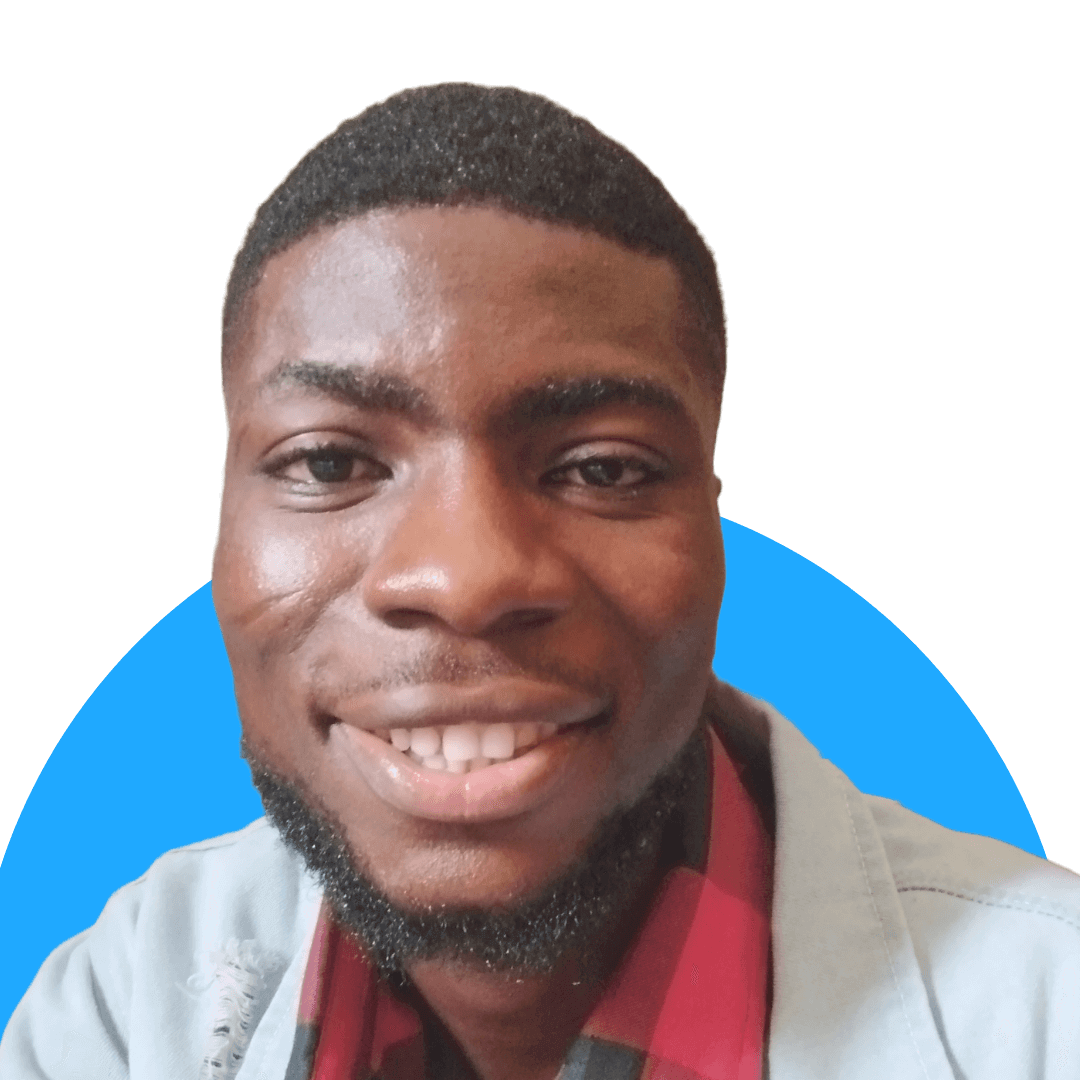
Hello, I’m Prosper Noah, a digital marketer with more than 8 years of experience. My ultimate goal on this website is to use the power of online marketing to help businesses get more visibility and reach more customers.
