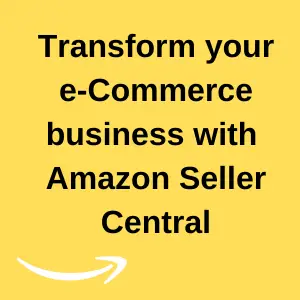
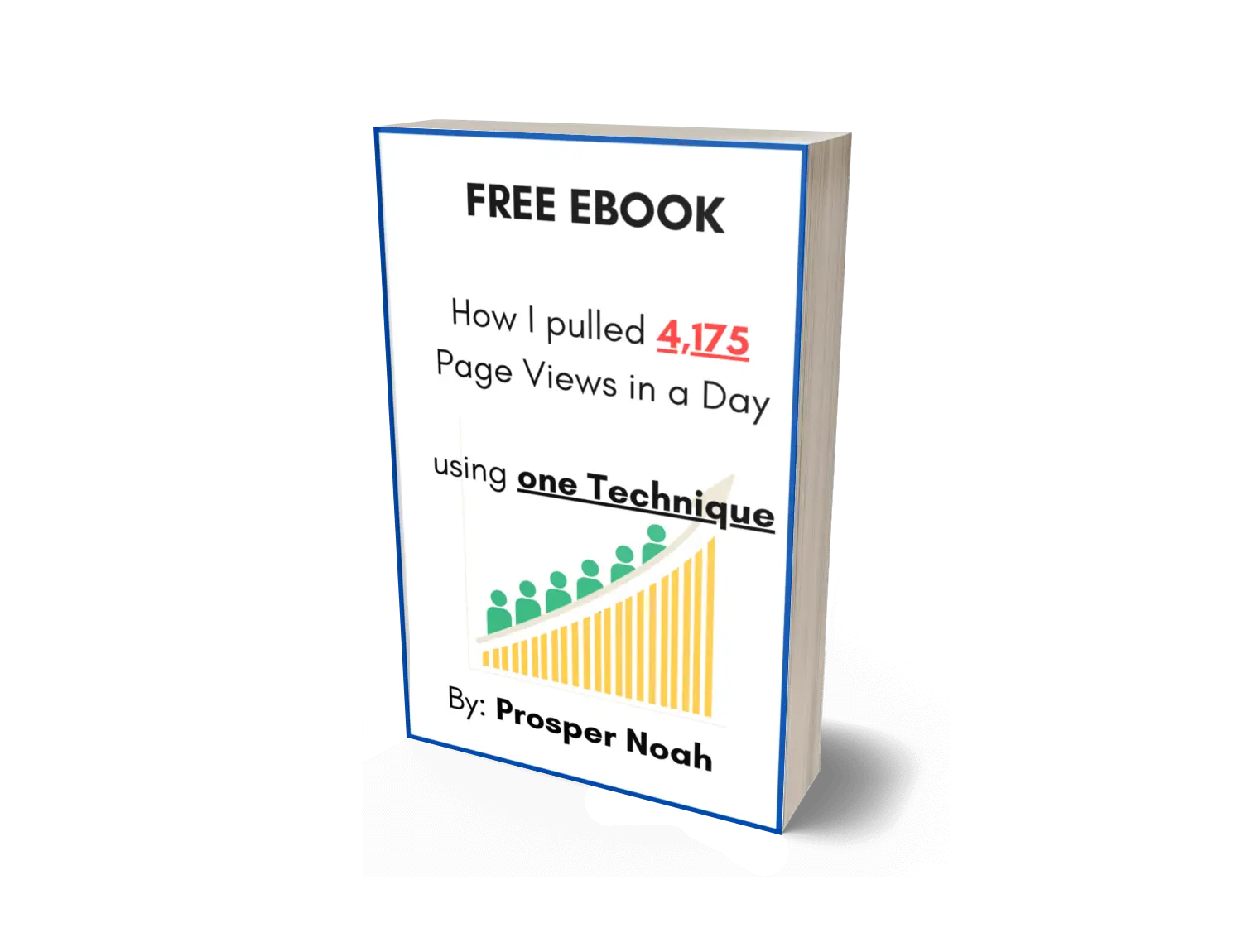
STRUGGLING WITH BLOG TRAFFIC?
Find out the #1 Strategy we used to pull over 4,175 page views in a day to this blog.
Download Free Guide:
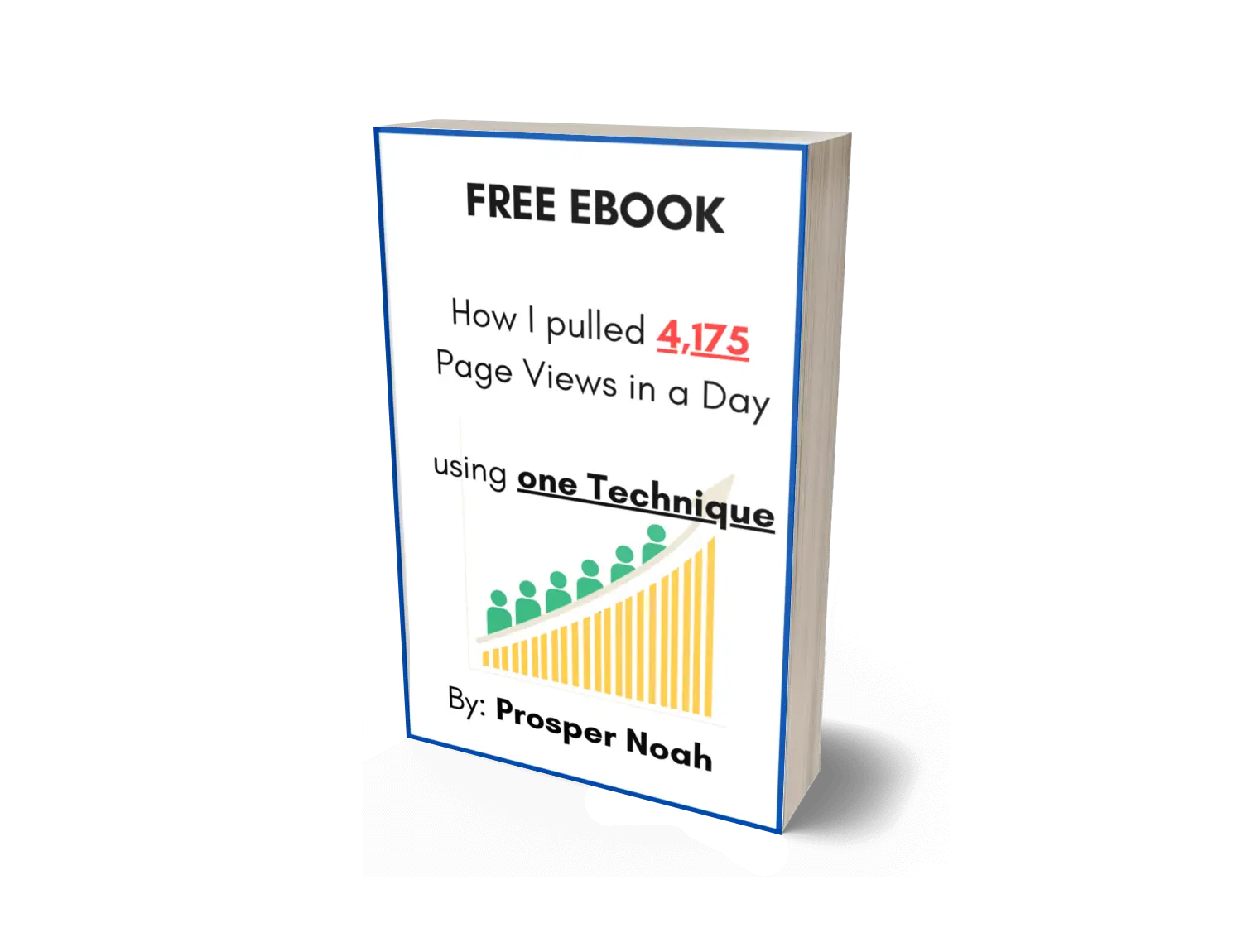
Find out the #1 Strategy we used to pull over 4,175 page views in a day to this blog.
Download Free Guide:

Yo! I'm Prosper Noah, a full-time blogger and SEO expert. Welcome to the best digital marketing blog.
I launched this blog in April 2016 out of pure passion, and since then, it's become a thriving hub of knowledge and inspiration for digital marketers worldwide.
If you're in any field of digital marketing – whether it's blogging, SEO, dropshipping, or more – then Tipsonblogging is the right place for you.
You can read more about TOB on the “ About ” page.
These powerful tools contribute massively to our blogging success. Some of the links are affiliate links and we get a small commission if you purchase at no additional cost to you.

Top notch email marketing
solution (getting us massive
results since 2017)
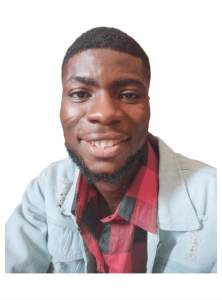
I'm Prosper Noah, a full-time blogger and SEO expert, the brain behind Tipsonblogging, Nigeria's fastest-growing digital marketing blog.
Here, I share valuable tips on marketing-related topics such as blogging, SEO, dropshipping, and more
2016-2024 Tipsonblogging.com – All rights reserved.
Tipsonblogging is reader-supported. At no additional cost to you, we may earn an affiliate commission when you buy through links on our site.
+234 9066407180
noah@tipsonblogging.com